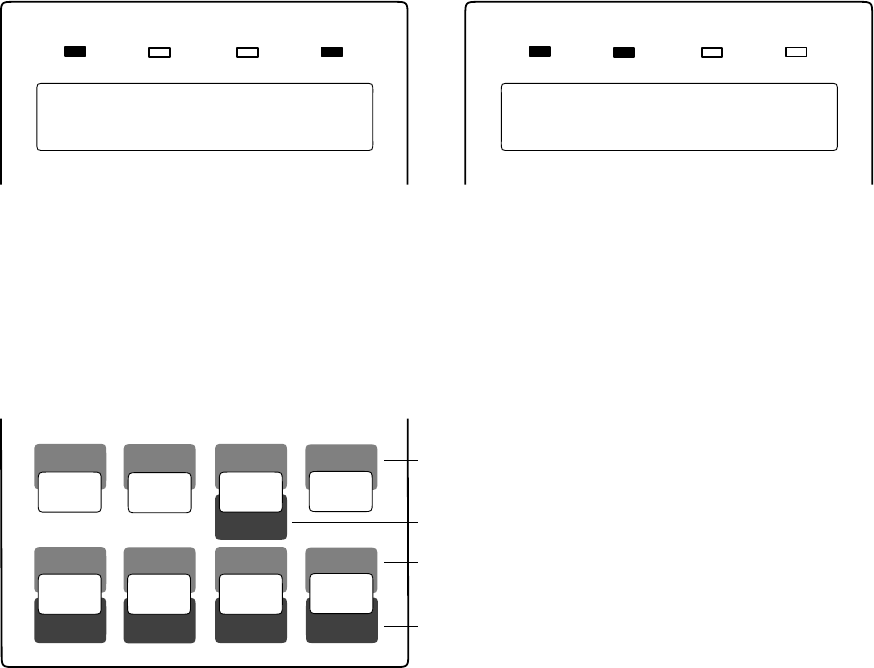
4-2
4.1.2 LCD
The liquid-crystal display (LCD) shows status and error messages with two lines by sixteen characters.
• Error message informs the user of a condition requiring an action, such as TRAYn PAPER OUT, COVER
OPENn, or PAPER JAMn
• Status message informs the user of a condition requiring no action, such as WARMING UP or SELF TEST
• A certain status message informs the user of a condition requiring an action, such as TONER LOW or REPLACE
PARTS
POWER
ONLINE
DATA
ERROR
POWER
ONLINE
DATA
ERROR
COVER OPEN 1 READY
TONER LOW
4.1.3 Buttons
One or two functions are assigned to a button. To use the functions represented by the top labels, simply press the
button. To use the functions represented by the bottom labels, press and hold down the button for five or more
seconds.
Simply press the button.
Press and hold down the button for five or more seconds.
Simply press the button.
Press and hold down the button for five or more seconds.
MFF
PAPER SIZEPAPER SIZE
PRINT
FONT
SELF
TEST
RESET
CONT.
ENTER
–
+
MENUREADY
FORM
FEED
RESET
MENU
TRAY
SELECT
4.1.4 Menu mode
The menu mode allows the user to change the printer’s defaults using the four buttons on the control panel. The
control panel has the menu mode to configure the printer to suit the requirements of user‘s computer, software, and
documents. The menu mode is structured as a tree consisting of submenus, items, and options as shown in the next
page.


















