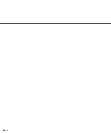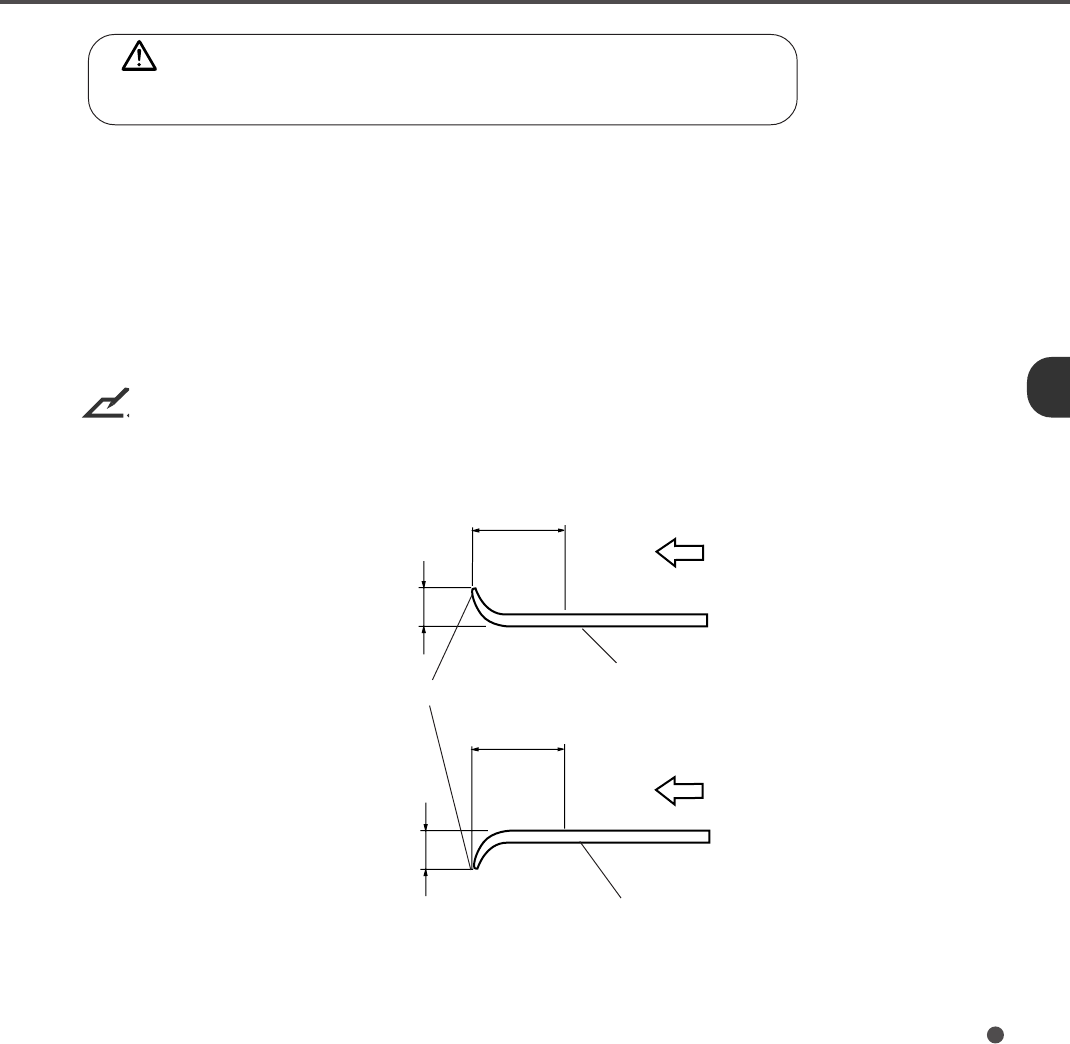
4-3
When scanning a translucent document, set the density to light mode.
Carbon-less papers have the chemical composition which damages the pad and pick roller. Therefore,
note the following remarks
Cleaning: If the miss pick occurs frequently, clean the pad and pick roller in accordance with
the “Cleaning and Maintenance”.
Replacement of parts: The life of the pad and the pick roller may be shorter than the case that PPC
document is fed.
CAUTION
Do not feed an important original document to prevent damage to it on the
off chance.
NOTE
• Paper should be straightened to fit the condition below.
Less than
3 mm
More than
30 mm
Feed direction
Feed direction
Less than
5 mm
Top of the paper
More than
30 mm
Read surface
Read surface