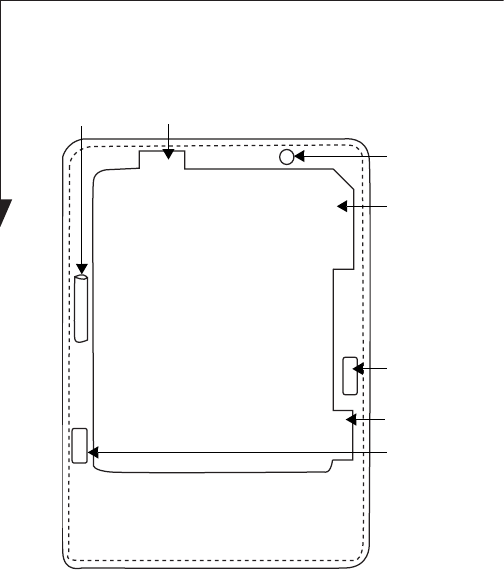
2
• If you use a pen tether, attach it to one of the D-rings on
the back of the case.
Figure 1. Tablet PC HEC - Front
Installing the Tablet PC in the HEC
To install your Tablet PC into the HEC, position the case
horizontally as shown in Figure 2. Unzip the long zipper that
runs along two sides of the case and open the top flap.
Navigation
IR keyboard
port access
Application
button access
Power On/
Suspend/
Resume/
Pen holder
button
Status LED window
button access
IR keyboard
port access
FPC58-1045-01 HEC.fm Page 2 Friday, December 19, 2003 1:09 PM










