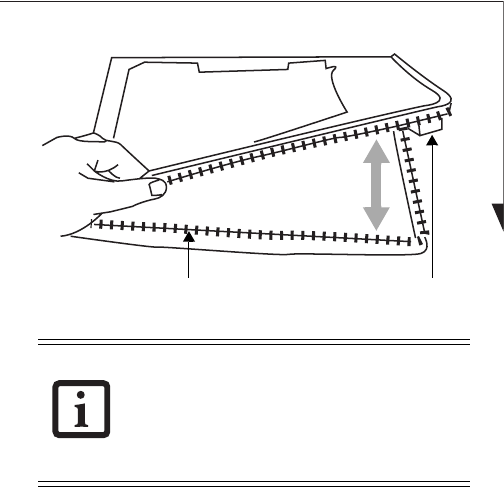
3
Figure 2. Opening the Tablet PC HEC
If you are using a system with a standard battery installed,
leave in place the foam bumper that is attached with a Velcro
strip on the inside of the case (see Figure 2 for location).
If you are using a system with a high-capacity battery
installed, remove the foam bumper (see Figure 2 for loca-
tion) prior to inserting the system. Retain the bumper for
when you use the system with a main battery.
Slide the system into the case, with the screen facing the
open window. Close the top flap and zip up the wraparound
zipper.
The HEC is designed to accommodate a system
with a standard main battery or an optional
high-capacity battery installed. The high-
capacity battery is wider than the main battery,
so a foam bumper is provided to secure the
system when a main battery is installed.
Wrap-around zipper Bumper
FPC58-1045-01 HEC.fm Page 3 Friday, December 19, 2003 1:09 PM










