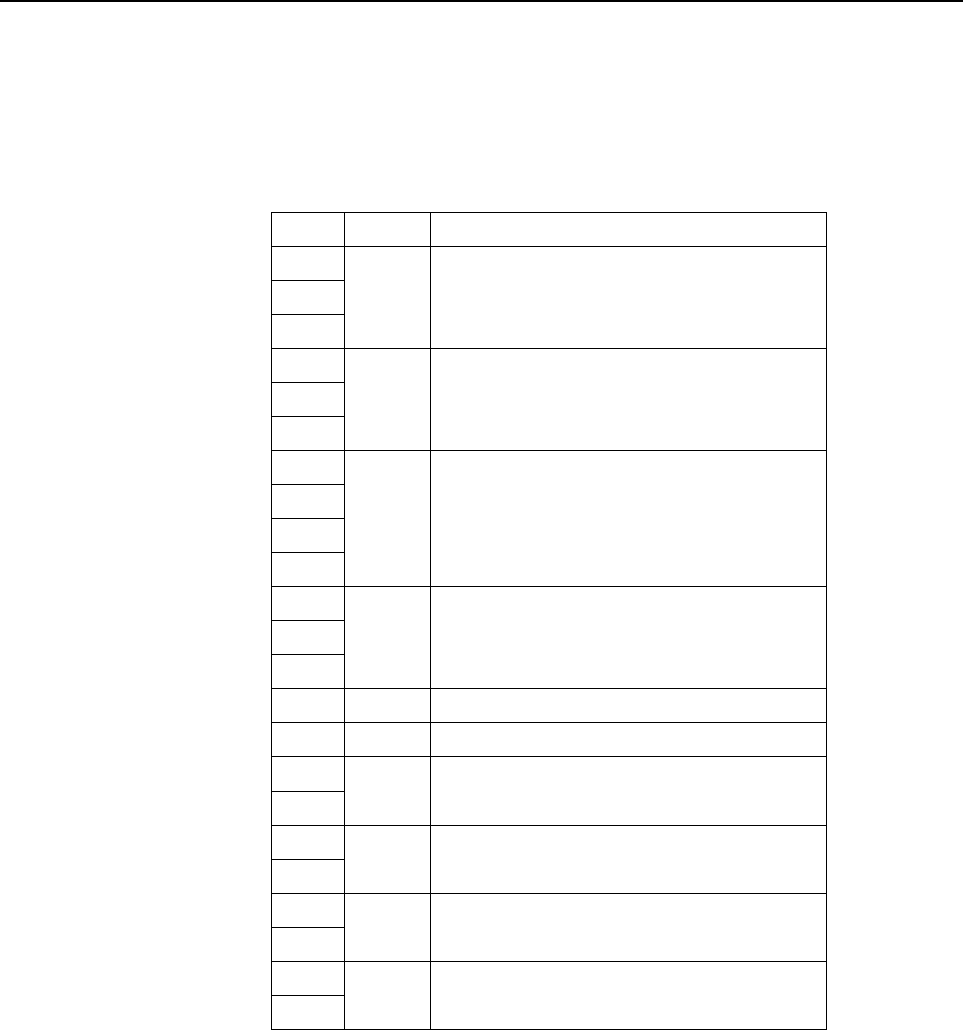
CHAPTER 6 M600 Main Cabinet
Panel cover
The panel cover can be opened from its right side after unlocking it. Then you can access switches
on the operator panel, CD-ROM unit, Floppy drive unit, tape unit, and so on.
Fans The Table 6.1 lists the fans installed in the M600 main cabinet.
Table 6.1 Fans
Name Tray # Location
Fan #0 Tray #01 Upper, Left (front view) of the cabinet
Fan #1
Fan #2
Fan #3 Tray #02 Upper, Right (front view) of the cabinet
Fan #4
Fan #5
Fan #6 Tray #03 Bottom, Left (front view) of the cabinet
Fan #7
Fan #8
Fan #9
Fan #10 Tray #04 Bottom, Right (front view) of the cabinet
Fan #11
Fan #12
Fan #13 Tray #05 Upper, Center Left-hand (front view) of the cabinet
Fan #14 Tray #06 Upper, Center Right-hand (front view) of the cabinet
Fan #15 Tray #07 Bottom, Left (rear view) of the cabinet
Fan #16
Fan #17 Tray #08 Bottom, Left (rear view) of the cabinet
Fan #18
Fan #19 Tray #09 Bottom, Right (rear view) of the cabinet
Fan #20
Fan #21 Tray #10 Bottom, Right (rear view) of the cabinet
Fan #22
Power supplies
The M600 main cabinet has 2 kinds of power supply units as well as DDC (DC-DC Converter)
dedicated each processor module. FEP (Front End Bulk Power) unit has AC input, and provide
+45V(to PPU) and +5V(to SCF). PPU (Power Processing Unit) has +45V input, and provide +12V
or +5V or +3.3V or +2V to some internal components. The power supplies must be configured
according to the system hardware configuration as described in Table 6.2 .
70


















