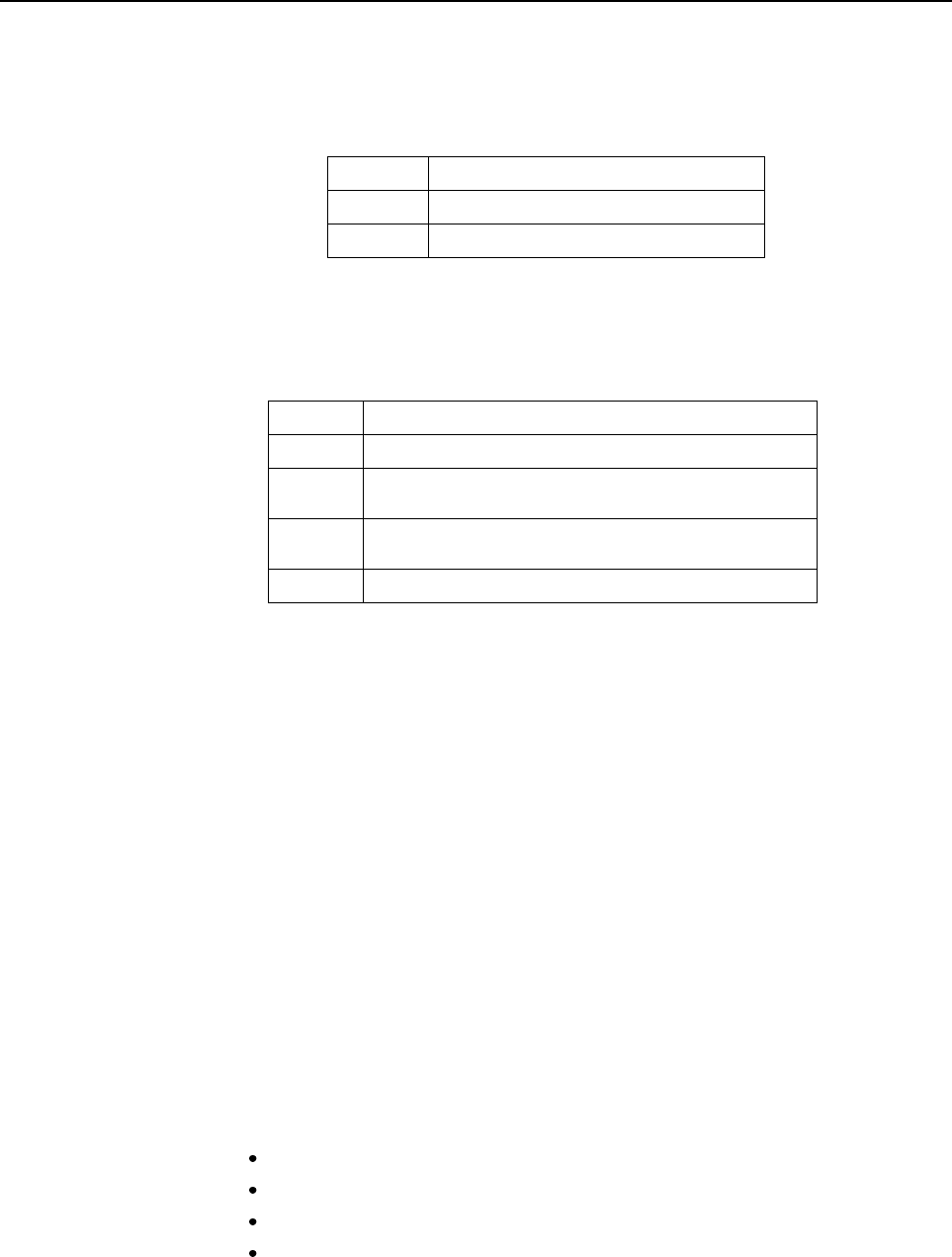
CHAPTER 1 Product Outline
LED (CHECK LED/POWER LED)
The POWER LED indicates whether the system is turned on while the CHECK LED indicates
system operation by lighting up or blinking.
Table 1.2 POWER LED
Descriptions
The power is on
The power is off
Status
ON
OFF
The user and system administrator can recognize the system operation status from the CHECK LED
and messages that appear on the LCD panel.
Table 1.3 CHECK LED
Status Descriptions
ON The system is turned on, but the processors are not operating.
Blinking System down.
(quickly)
Blinking There are faulty components in the system. (The system is still
(slowly) operating)
OFF The system is not turned on or it is operating normally
If the system administrator shuts down the system (when the AC main line switch is on) while there
are degraded-mode components remaining in the system, the CHECK LED will continue to blink
slowly to remind the system administrator there are faulty components to be diagnosed. Possible
causes of a CHECK LED alarm are: errors in temperature monitoring, related components (such as
the power supplies and fans) or degraded-mode components (such as processors and memory
modules, etc.).
When the system is turned on, the CHECK LED lights up briefly. However, this is not an error
unless the CHECK LED remains light up for more than three seconds, or begins to blink.
LCD The LCD panel can display 2 rows of 16 digits. The messages displayed on it are status or results of
the power-on diagnostics, and environmental events such as over temperature, etc. Therefore, when
an error occurs, the user or system administrator can recognize the state of the hardware system
easily by checking the messages displayed on the LCD panel as well as console messages.
Error messages remain on the LCD panel until the error is corrected. There is only one LCD panel,
therefore, it displays messages in turn when there are several errors. Note that error events are
corrected even though their message displayed on the panel is overwritten by messages of other
events. However, since the initial diagnostics is allowed to report only one event, the next message
of another event will be displayed on the panel after repaired a reported event.
Messages are erased from the panel when:
an error event is corrected.
the power of the main cabinet is cycled
the AC main line switch is turned off, or
the RESET switch is pressed (partial messages are erased).
When an error or an abnormal state occurs, record the messages displayed on the LCD panel and
status of the CHECK LED. Then, contact the system administrator or service engineers. See 14
"Troubleshooting" for more information regarding the messages displayed on the LCD panel.
6


















