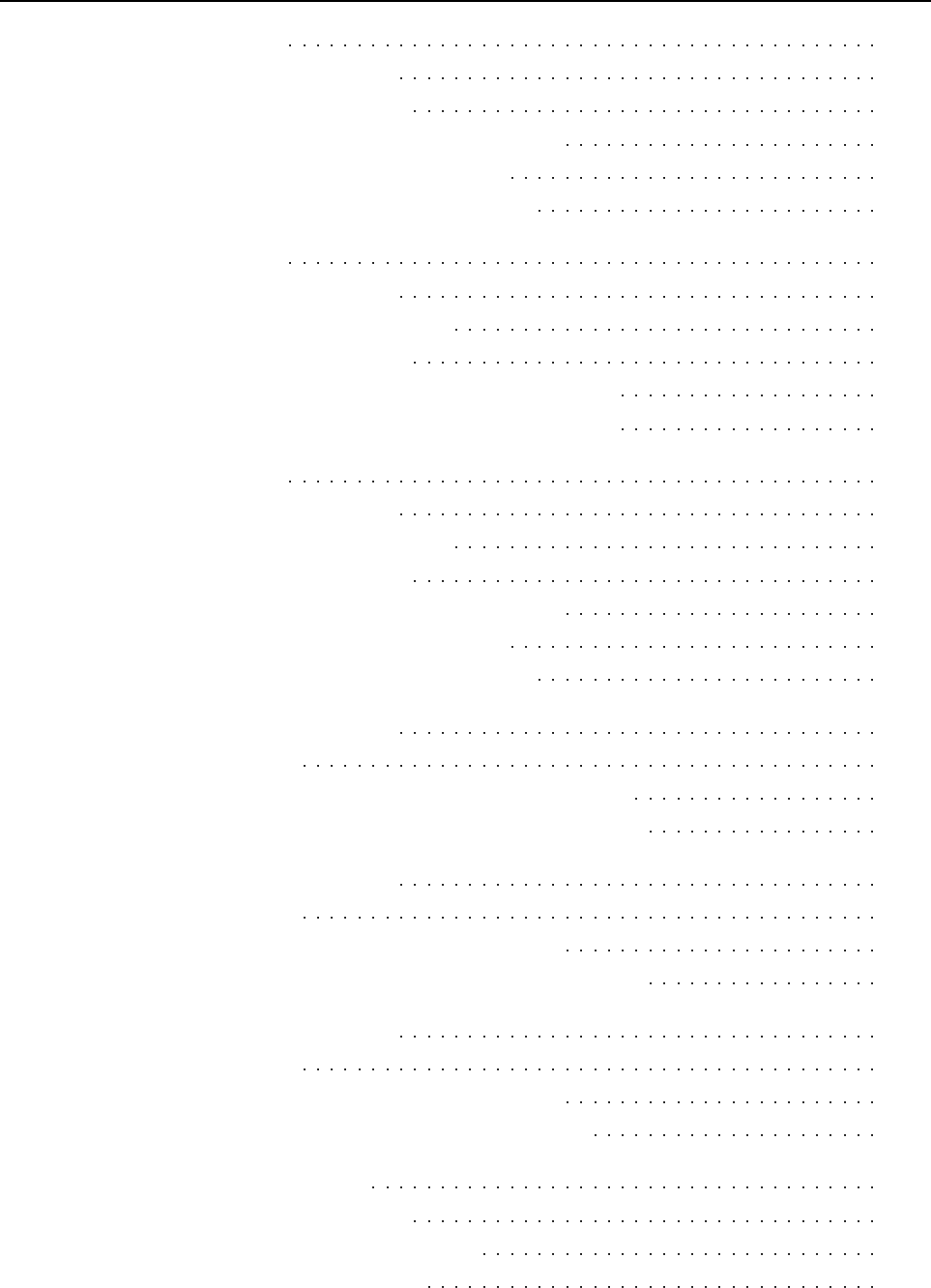
TABLES
Table 5.1 Fans 56
Table 5.2 Power Supply Units
56
Table 5.3 PCI Slot Specifications
61
Table 5.4 Mounting Combination for Expansion Rack
63
Table 5.5 Installation Specifications of M400R
64
Table 5.6 Installation Specifications of M400R (2)
65
Table 6.1 Fans
70
Table 6.2 Power Supply Units
71
Table 6.3 CPU Module Configurations
73
Table 6.4 PCI Slot Specifications
76
Table 6.5 Installation Specifications of M600 Main Cabinet (1)
78
Table 6.6 Installation Specifications of M600 Main Cabinet (2)
79
Table 7.1 Fans
84
Table 7.2 Power Supply Units
85
Table 7.3 CPU Module Configurations
87
Table 7.4 PCI Slot Specifications
90
Table 7.5 Mounting Combination for Expansion Rack
92
Table 7.6 Installation Specifications of M600R
93
Table 7.7 Installation Specifications of M600R (2)
94
Table 8.1 CHECK LED Status
99
Table 8.2 LEDs
101
Table 8.3 Expansion Disk Cabinet Installation Specifications (1)
103
Table 8.4 Installation Specifications of Expansion Disk Cabinet (2)
104
Table 9.1 CHECK LED Status
108
Table 9.2 LEDs
109
Table 9.3 Mounting Combination for Expansion Rack
111
Table 9.4 Installation Specifications of Expansion File Unit Type-2
112
Table 10.1 CHECK LED Status
116
Table 10.2 LEDs
117
Table 10.3 Mounting Combination for Expansion Rack
119
Table 10.4 Installation Specifications of Expansion File Unit
120
Table 11.1 Disk Units LEDs
122
Table 11.2 Handling Floppy Disks
125
Table 11.3 LED Displays on The DAT Unit
131
Table 11.4 DAT Cartridge Capacity
131
xi


















