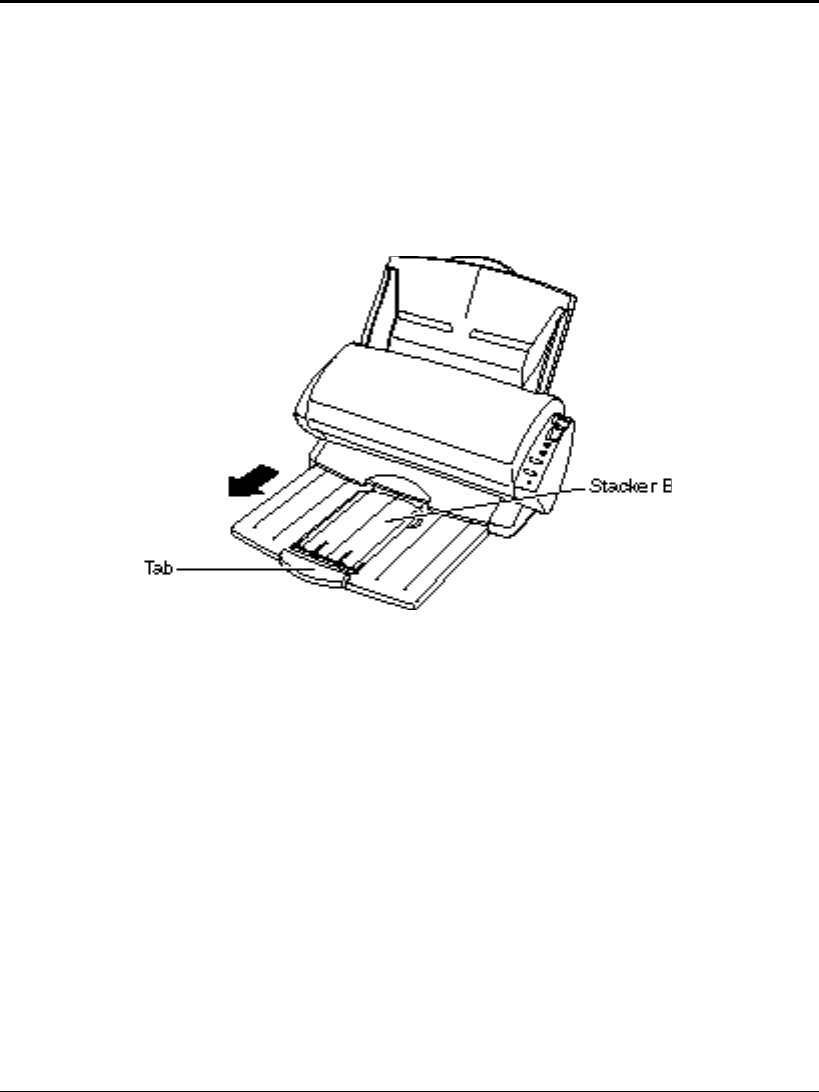
M3091DC Image Scanner Operation Guide 2-11
2.4 Setting up the Stacker and Document Support
Raise the Paper Extension of the document support and pull out the
stacker according to the document size as follows:
1) Hold the tab of the stacker and pull.
2) Insert a finger into the dent at the center of the stacker, then lift and
pull the Stacker B.


















