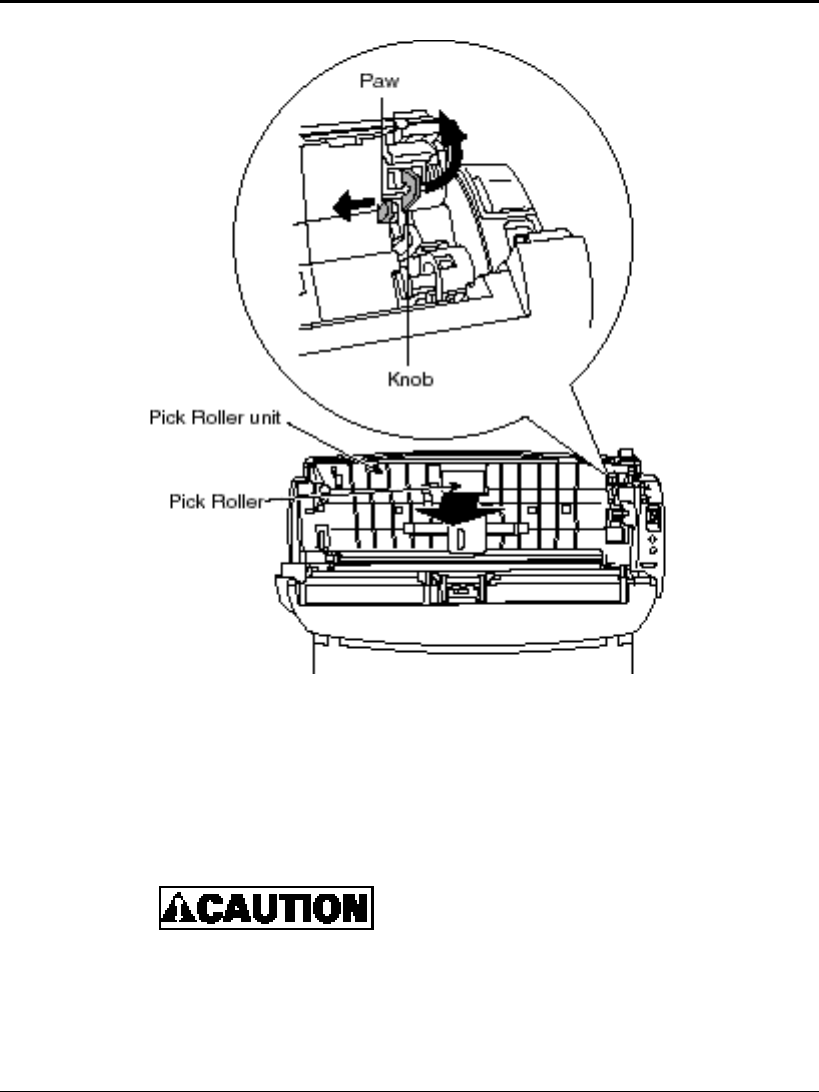
4-10 M3091DC Image Scanner Operation Guide
5) When mounting a new pick roller unit, insert it so that the pick roller
unit paw slides into the pick roller unit hole of the equipment.
Push the paw and the center of the pick roller unit with your hands to
completely insert the pick roller.
Check that the pick roller unit is mounted
completely. If the pick roller unit is mounted
correctly, a document feeding error such as a
paper jam may occur.


















