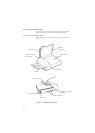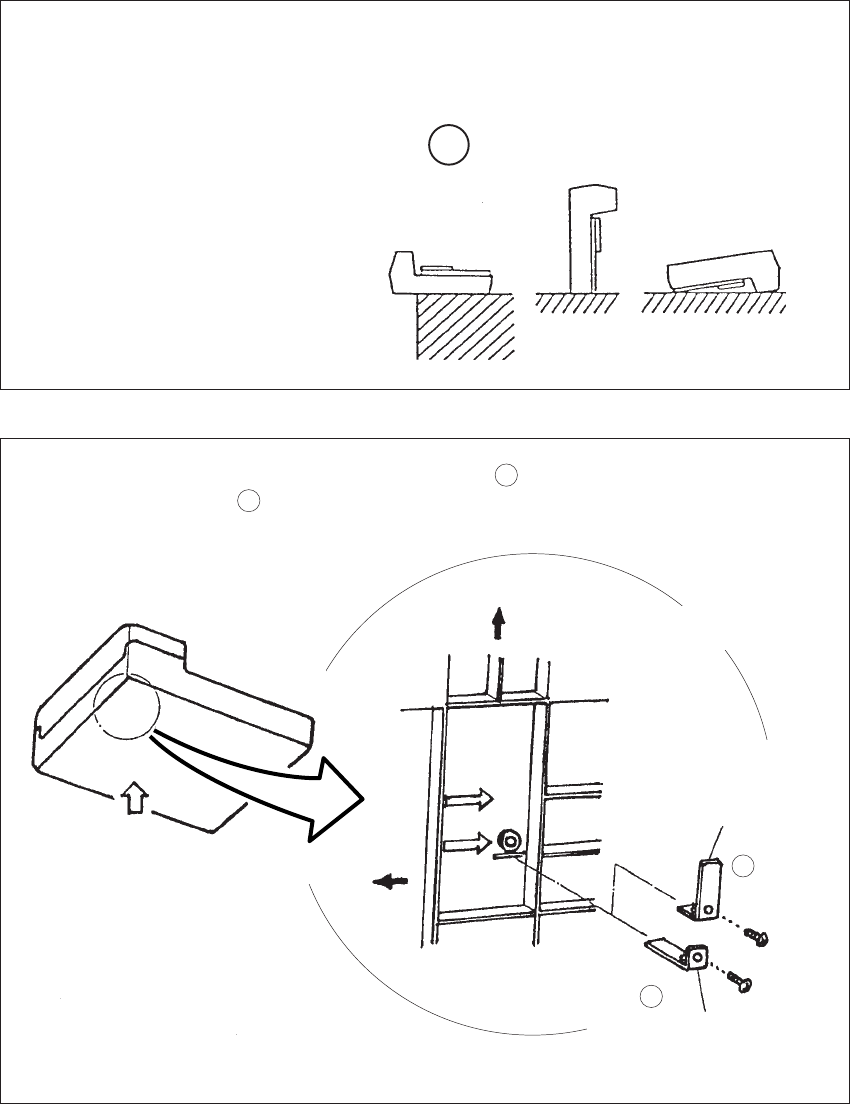
3–2
3.2 Removing the Carrier Fixing Bracket
To keep the scanner from being damaged during shipping, the carrier
unit is fixed with a bracket. After placing the carrier unit at the
installation place, remove this bracket as explained below.
1 Place the image scanner on the edge of the desk top so that the left side (where ADF
is placed) of the scanner extends from the desk top. Do not set the image scanner
upside down or on its side.
2 Remove the carrier fixing bracket from position A . Then install the carrier fixing
bracket at position B .
×
×
Front side
CArier bracket
(Position for operation)
Carier bracket
(Position for shipment)
ADF side
Enlarged
A
B
Bottom view
Carier bracket (Position for
storage, position for shipment)
Enlarged section A enlarged