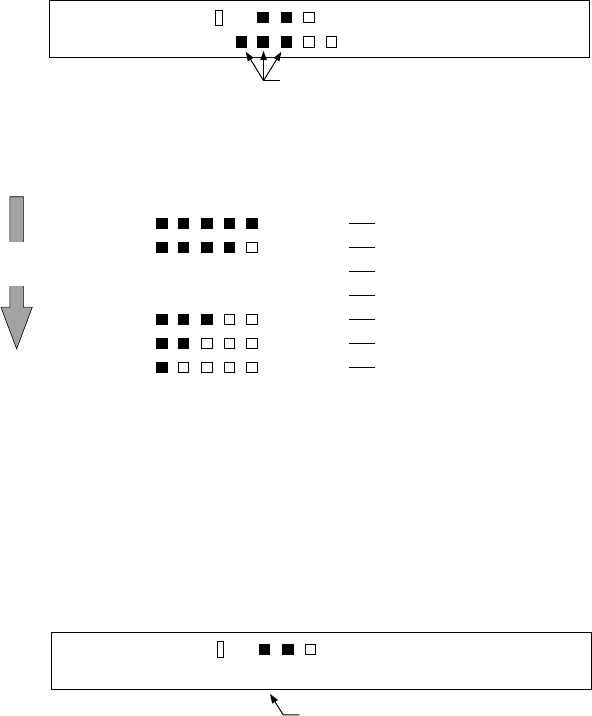
2 – 8
Density button:
Selects a density for the read operation. When this button is
pressed, the lower line is displayed as shown in Screen 3. Each
time this switch is pressed, the blinking part in the lower line
changes, and the density indicated on the upper line changes
according to the blinking part.
Screen 3 — The upper line shows a typical example.
The lower line is displayed as shown below. (See the beginning
of this section for the upper line.)
t)
Very dark
Dark
Dynamic threshold
Simplified dynamic threshold
Normal
Light
Very light
Display (lower line) Explanation
If the
optional
PC board
is installed:
{
Blinking
order
AT (Au o
t)
AT ( Au o
2
1
Resolution button:
Selects a resolution for the read operation. When this button is
pressed, the lower line is displayed as shown in Screen 4. Each
time this button is pressed, “400”, “300”, “240”, or “200” starts
blinking in turn, and the resolution indicated on the upper line
changes accordingly.
Screen 4 — The upper line shows a typical example.
Upper line
Lower line
LFDA
seR004:.
004
0032042
>.P
00
G
Blinking
Upper line
Lower line
LFDA
neD: A
004
otA(
>.PG
. Tu
Blinking
)1


















