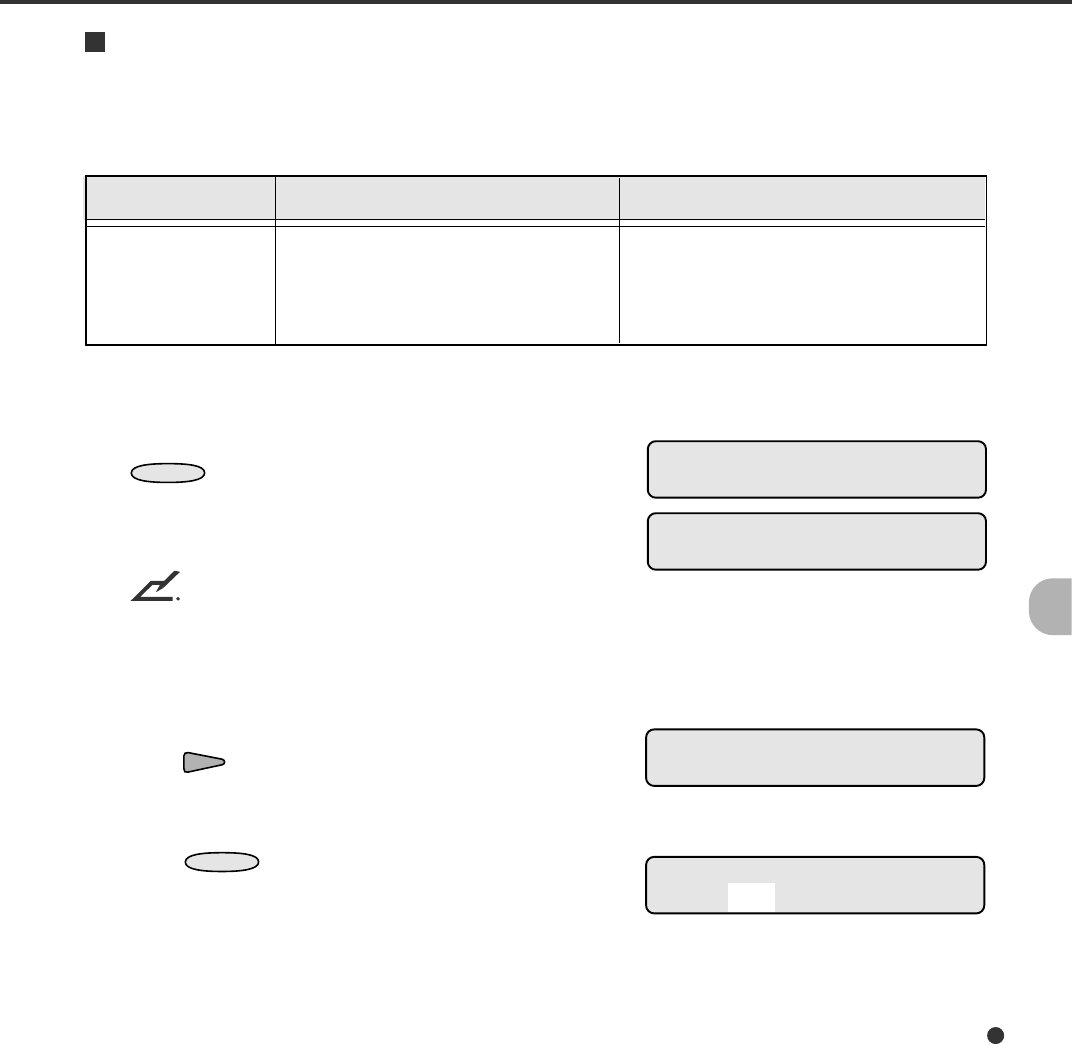
6-9
Paper length check
This function sets and detects a difference in paper length. You cannot change settings if they are set
by the host computer.
Remarks
Checked or not
Difference:
XX mm means that it is not regarded as an
error when the actual difference of paper length
is within the limits of ±XX mm.
LCD display
Paper Length Check
Options
On, Off (Default: Off)
10 mm, 15 mm, 20 mm (Default: 10 mm)
The following is an example of operation when you use this function.
1. In <<SETUP MODE>> initial screen, press
ENTER
.
The <<SETUP MODE>> menu screen
(Settings) appears.
NOTE
The “Settings” screen does not appear and
the “Paper Length Check” screen first ap-
pears when your scanner is not controlled
through the video or TP interface.
2. When the menu screen indicates “Settings”,
press .
The <<SETUP MODE>> menu screen (Paper
Length Check) appears.
3. Press
ENTER
.
The option select screen indicates the current
options with ON blinking (blinking indicates
“changeable”).
<<SETUP MODE>>
<<SETUP MODE>>
Settings
Paper Length Check
ON 10 mm
<<SETUP MODE>>
Paper Length Check


















