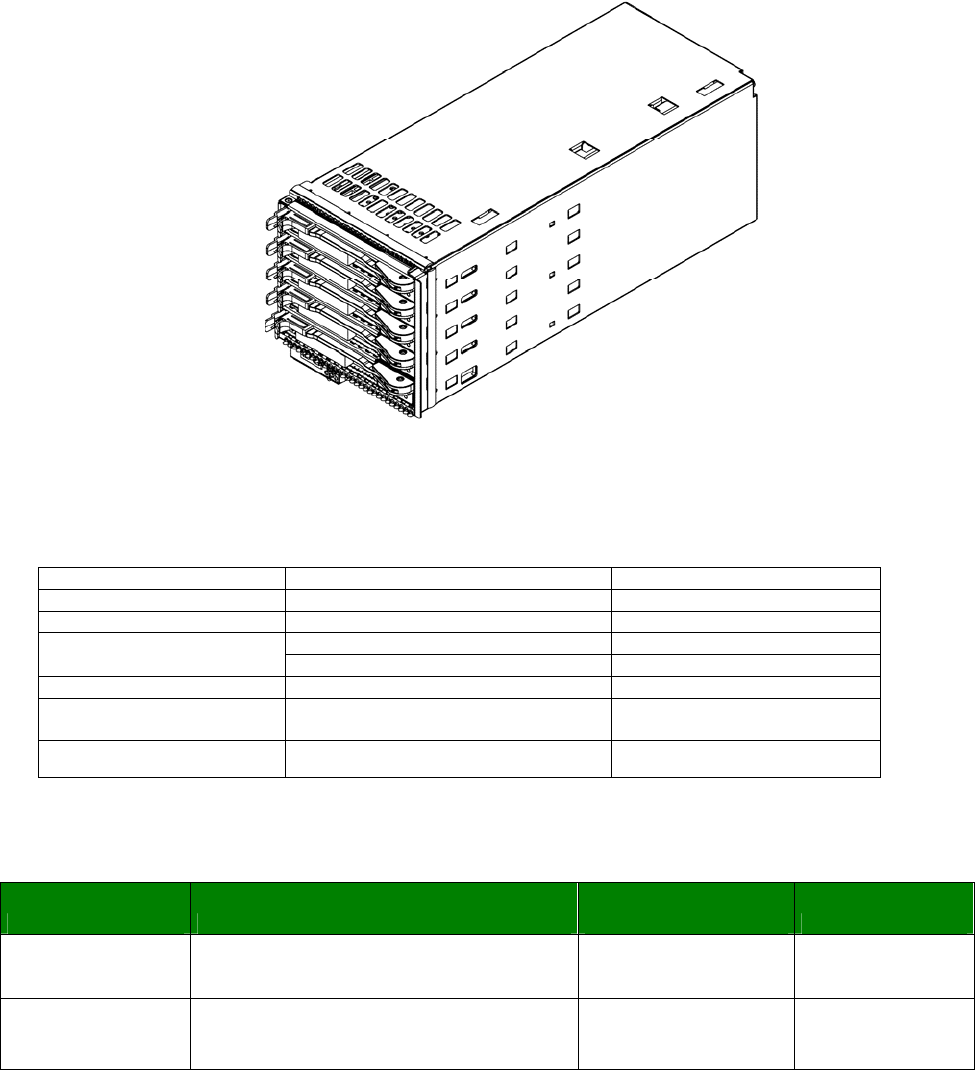
Product Facts ⏐ Issue: June 01, 2008 ⏐ Product: SPARC
®
Enterprise M5000 Page 30 / 38
I/O Board
(also called I/O tray or I/O Unit (IOU))
Product Overview
The SPARC
®
ENTERPRISE M5000 basic configuration contains one I/O board. A second I/O board can be added to
SPARC
®
ENTERPRISE M5000.
Appearance
Features
• The I/O board provides four PCI-Express slots and one PCI-X slot.
• The I/O board has two on-board Gigabit Ethernet
*1
ports and SAS-connections to two hard disk drives.
• The first I/O board has a connection to the DVD-drive and to the optional internal DAT drive
*2
.
Specifications
Items Specifications Remarks
Internal I/O Unit Are in base unit as standard.
On-board I/O
2x 1000Base-T
*1
ports
4 slots PCI-Express, each 8 lanes Internal PCI slot
1x PCI-X: 1 slot
Maximum number of HDDs Connection to 2 HDDs
Internal optical drive
*2
Connection to 1x DVD drive
(DVD-ROM: 8X, CD-ROM: 24X)
Internal tape device
*2
Connection to 1x DAT72
M5000 second I/O Board Product ID List
Marketing P/N Option Description
Maximum Number
Supported per System
Comments
SEFX61U
MR I/O Tray (4 PCIe and 1 PCI-X slots) .
Without factory integration!
Up to 1 per M5000
SEFY61U
MR I/O Tray (4 PCIe and 1 PCI-X slots) .
Factory integration only!
Up to 1 per M5000
Note for chapter I/O Board
*1: Notes on LAN connection
LAN ports on the I/O Board and on LAN PCI Express cards belonging to the same partition have the same MAC
address by default. Therefore, do not connect them to the same subnet before you have changed the default MAC
address. You can assign unique MAC addresses to respective LAN ports by changing the OBP environment variable
“local-mac-address?” to “true”.
*2: DVD-ROM drive and the internal DAT drive cannot be connected to the expansion (second) I/O board of the SPARC
®
ENTERPRISE M5000.


















