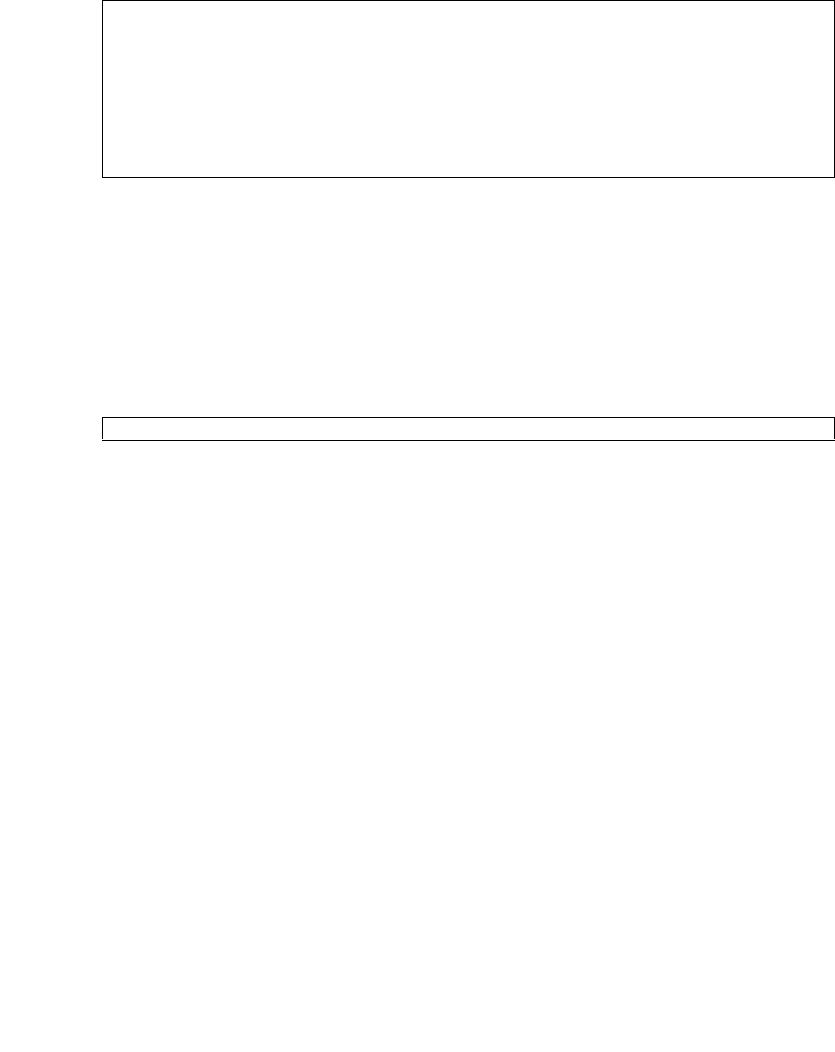
Capacity on Demand (COD) Administration 13
2. Execute the showcod command.
The output displays the server’s Chassis HostID, number of COD permits,
headroom quantity, and number of COD permits reserved for each domain. For
example:
To display COD information only for a specific domain, use the showcod -d
domain_id command, where domain_id is 0-23 depending on system configuration.
▼ To Display COD Activation History
1. Execute the showcodactivationhistory command.
▼ To Display COD Permit Status
1. Log in to the XSCF console with platadm or platop privileges.
XSCF> showcod
Chassis HostID: 80e3e446
PROC Permits installed: 10
PROC Headroom Quantity: 0
PROC Permits reserved for domain 0: 4
PROC Permits reserved for domain 1: 0
PROC Permits reserved for domain 2: 0
PROC Permits reserved for domain 3: 0
XSCF>
showcodactivationhistory


















