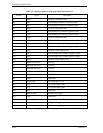Installation
5-2 C141-E237
(2) Unpackaging
a) Use a flat work area. Check that the "This Side Up" sign side is up. Handle the package on soft
material such as a rubber mat, not on hard material such as a desk.
b) Be careful not to give excess pressure to the internal unit when removing cushions.
c) Be careful not to give excess pressure to the PCA and interface connector when removing the
drive from the Fcell.
d) Do not remove any labels from the drive. Never open the DE for any reason.
(3) Installation/removal/replacement
a) Do not move the drive when power is turned on or until the drive completely stops (for
30 seconds) after power is turned off.
b) Place and keep removed screws and other parts where they will not get lost or damaged.
c) Keep a record of all maintenance work for replacing.
(4) Packaging
a) Store the drive in the antistatic case (Fcell).
b) It is recommended to use the same cushions and packages as those at delivery. If those at
delivery cannot be used, use a package with shock absorption so that the drive is free from direct
shocks. In this case, fully protect the PCA and interface connector so that they are not damaged.
(5) Delivery
a) When delivering the drive, provide packaging and do not turn it over.
b) Minimize the delivery distance after unpacking and avoid shocks and vibrations with cushions.
For the carrying direction at delivery, use one of the mount allowable directions in Subsection
4.1.2.
(6) Storage
a) Provide moistureproof packaging for storage.
b) The storage environment must satisfy the requirements specified in Subsection 2.1.3 when the
drive is not operating.
c) To prevent condensation, avoid sudden changes in temperature.