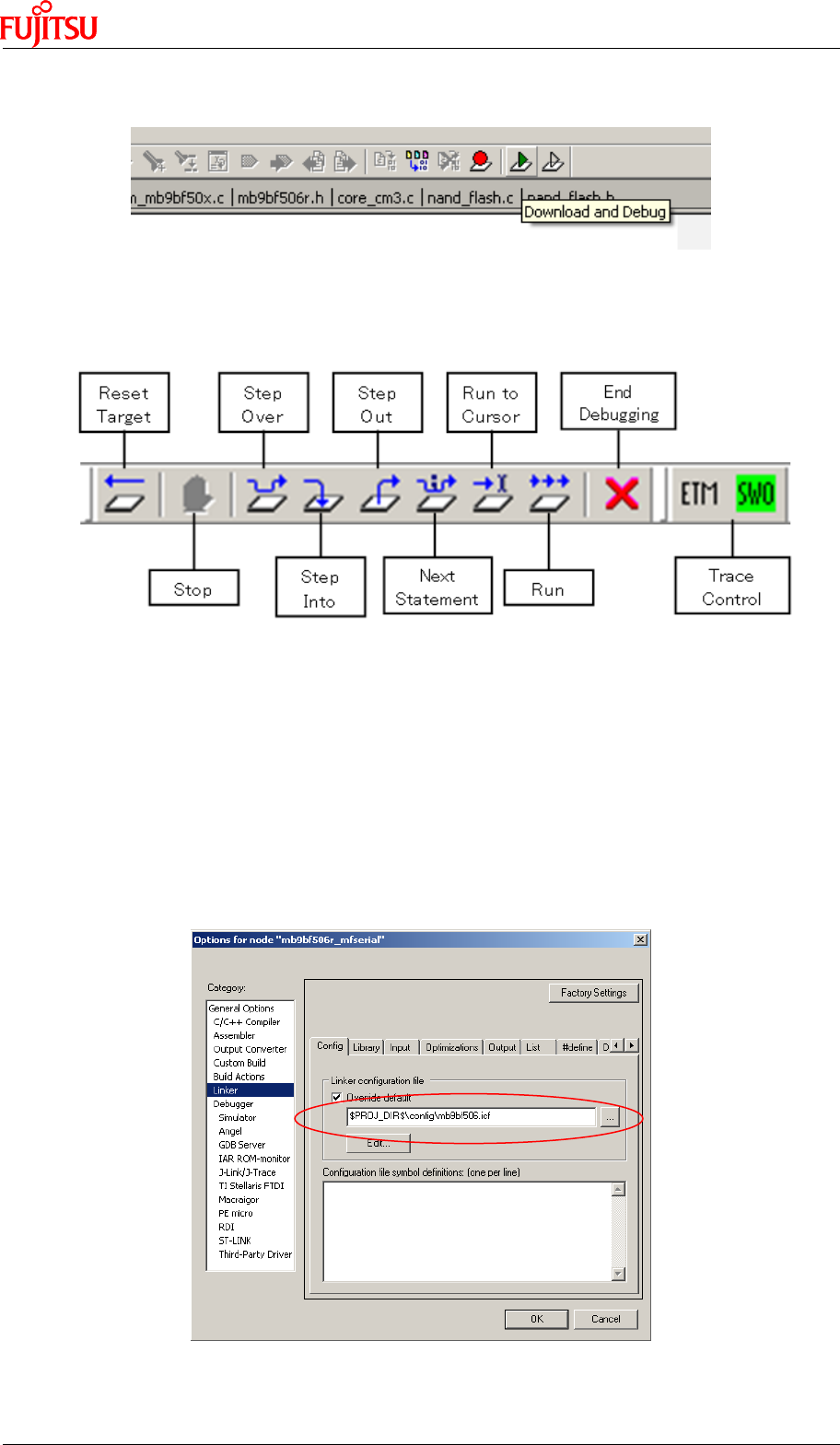
4) Click “Download and Debug”
Figure 5-7:Click Download and Debug
5) Use following tool bar to debug
Figure 5-8: Debug Tool Bar
The sample codes support both Flash and RAM debug in IAR EWARM Workbench, if Flash
debug is used, the code is programmed into MB9BF506 Flash. If RAM debug is used, the
code only runs in RAM area, and after power off, the code will not be stored, but the RAM
debug will be faster than Flash debug.
Setting for Flash Debug
1) Check the configuration file path ($PROJ_DIR$\config\mb9bf506.icf) in Linker table.
Figure 5-9: ICF File for Flash Debug
24


















