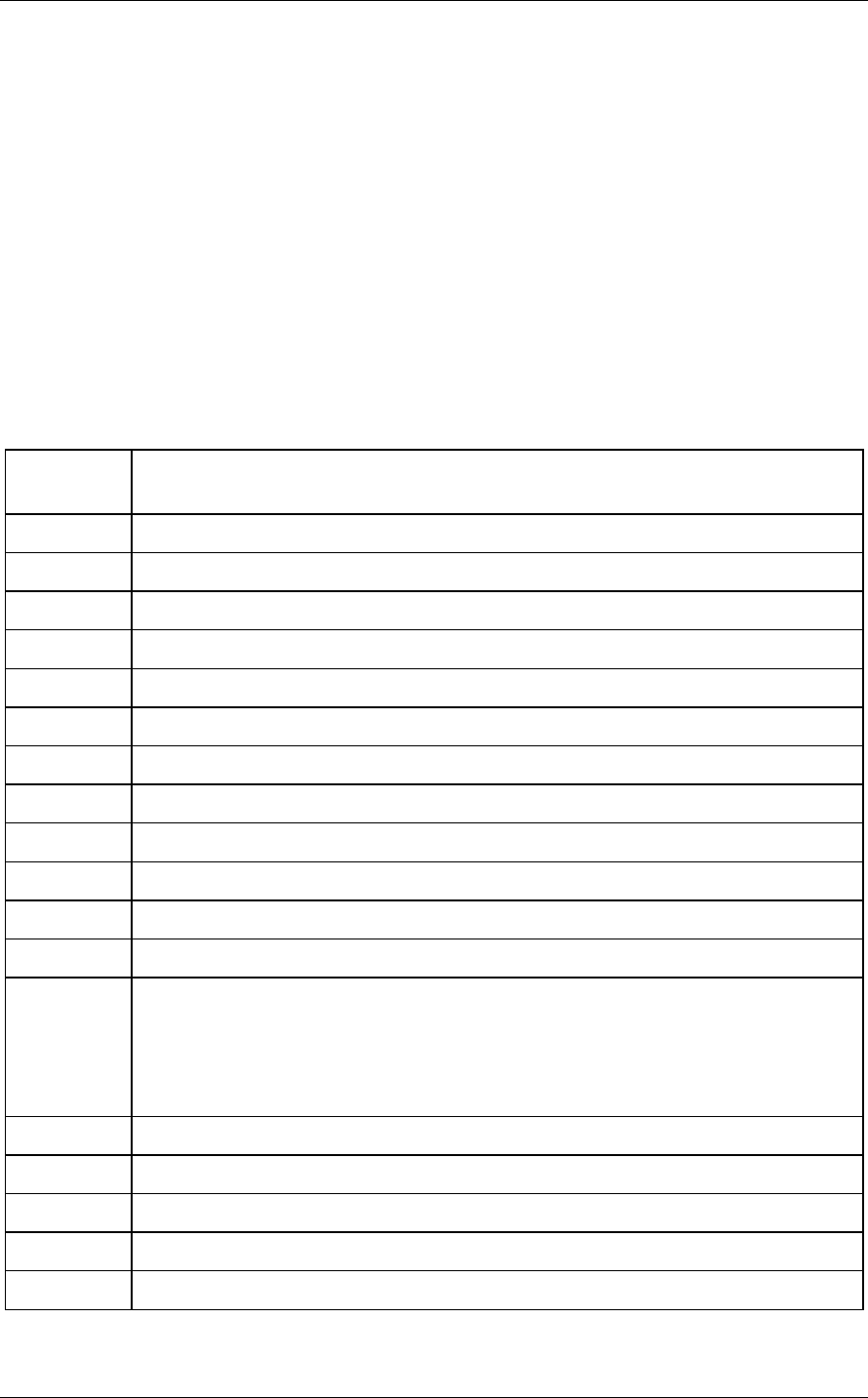
Interface
5-118 C141-E239
(28) SET FEATURES (X’EF’)
The host system issues the SET FEATURES command to set parameters in the
Features field for the purpose of changing the device features to be executed.
Upon receipt of this command, the device sets the parameters in the Features
field, then reports the status to the host system.
If the value in the Features field is not supported or it is invalid, the device posts
an ABORTED COMMAND error.
Table 5.35 lists the available values and operational modes that may be set in the
Features field.
Table 5.35 Features field values and settable modes (1/2)
Features
Field
Drive operation mode
X ' 02 ' Enables the write cache function.
X ' 03 ' Set the data transfer mode. *1
X ' 04 ' Enables the automatic reassign. (Note)
X ' 05 ' Enables the advanced power management function. *2
X ' 06 ' Enables the Power-Up In Standby function. (Note)
X ' 07 ' Spin up the Power-Up In Standby status device. (Note)
X ' 10 ' Enables the Serial ATA function. *3
X ' 0B ' Enable Write Read Verify (T13 Proposal) *5
X ' 33 ' Undefined (Note)
X ' 42 ' Enables the Acoustic management function. *4
X ' 54 ' Undefined (Note)
X ' 55 ' Disables the read cache function.
X ' 5F ' Enable DRQ bit shall be zero when ERR bit is one. (T13 Proposal)
There is not a dummy transferring when the error occurs by Read system
command of PIO.
Note: It does not actually function only by displaying Identify Device.
X ' 66 ' Disables the reverting to power-on default settings after software reset. (Note)
X ' 77 ' Undefined (Note)
X ' 81 ' Disables the 8-bit data transfer. (Note)
X ' 82 ' Disables the write cache function.
X ' 84 ' Enables the automatic shift. (Note)


















