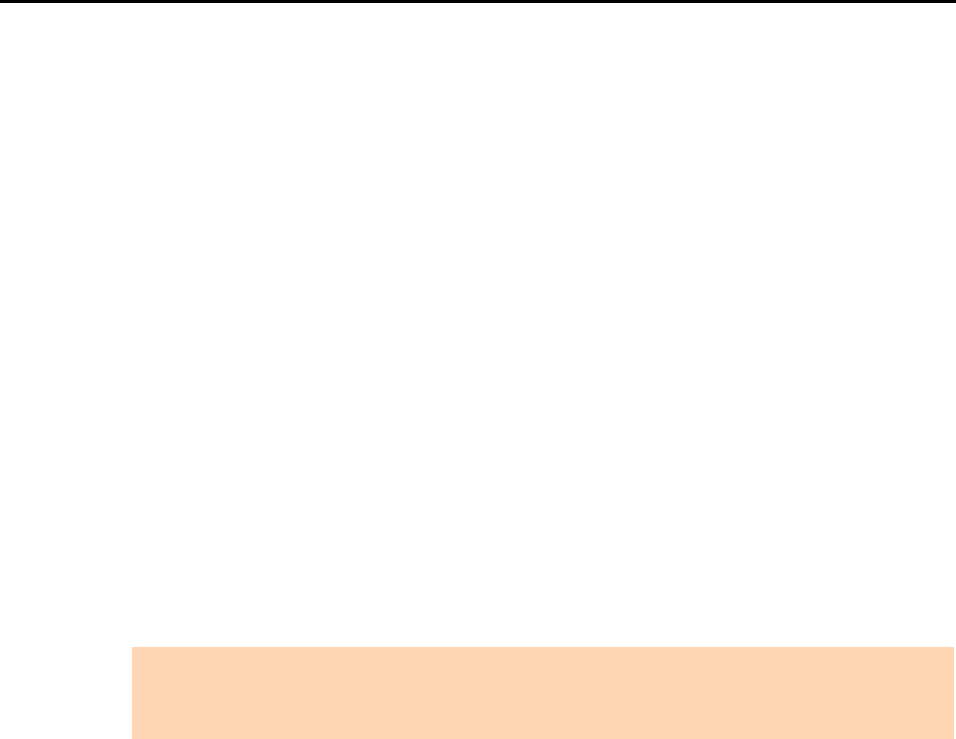
Cleaning the Inside of the ScanSnap
448
z Pad assy (× 1, located on the ADF top section)
Gently wipe the rubber pads downwards. Be careful not to get your hand or the cloth
caught on the pick spring (metal part).
z Glass (× 2, one on the ADF top section and one on its opposite side)
Gently wipe the dirt and dust off the surface of the glass sections.
z White backing strip (× 2, one on the ADF top section and one on its opposite side)
White strips along the edge of the glass. Clean the surface lightly with a soft cloth.
z Pick roller (× 1)
Gently wipe the dirt and dust off the roller as you rotate it manually. Be careful not to
damage the surface of the rollers. Make sure that it is cleaned properly because
residue on the roller will affect the feeding performance.
z Idler roller (× 4, located on the ADF top section)
Gently wipe the dirt and dust off the rollers as you rotate them manually. Be careful
not to damage the surface of the rollers. Make sure that it is cleaned properly
because residue on the roller will affect the feeding performance.
4. Connect the power cable (or the USB bus power cable) to the ScanSnap
and the computer, then press the [Scan] button for 3 seconds with the
ADF top section open.
ATTENTION
Connect the power cable or the USB bus power cable only when cleaning the feed rollers and eject
rollers.


















