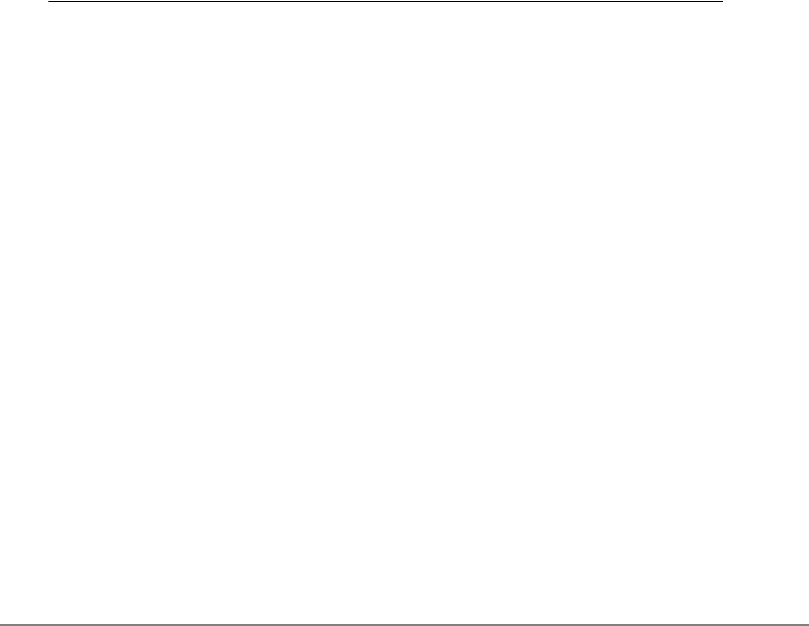
112
LiveLink™
LiveLink™ is a feature of BASP that is available only for the Smart Load Balancing™ type of
teaming. The purpose of LiveLink is to detect link loss beyond the switch and to route traffic only
through team members that have a live link. This function is accomplished though the teaming
software. The teaming software periodically probes (issues a link packet from each team member)
one or more specified target network device(s). The probe target(s) responds when it receives the link
packet. If a team member does not detect the response within a specified amount of time, this
indicates that the link has been lost, and the teaming software discontinues passing traffic through
that team member. Later, if that team member begins to detect a response from a probe target, this
indicates that the link has been restored, and the teaming software automatically resumes passing
traffic through that team member. LiveLink works only with TCP/IP.
LiveLink™ is supported in both 32-bit and 64-bit Windows operating systems. Refer to the Channel
Bonding documentation for similar functionality in Linux Channel Bonding (refer to http://
www.redhat.com/docs/manuals/enterprise/RHEL-3-Manual/ref-guide/s1-modules-ethernet.html).
Teaming and Large Send Offload/Checksum Offload Support
Large Send Offload (LSO) and Checksum Offload are enabled for a team only when all of the
members support and are configured for the feature.
1.3.4 Virtual LAN Function
VLAN Overview
Virtual LANs (VLANs) allow you to split your physical LAN into logical parts, to create logical
segmentation of workgroups, and to enforce security policies for each logical segment. Each defined
VLAN behaves as its own separate network with its traffic and broadcasts isolated from the others,
increasing bandwidth efficiency within each logical group. Up to 64 VLANs (63 tagged and 1
untagged) can be defined for each Broadcom adapter on your server, depending on the amount of
memory available in your system.
VLANs can be added to a team to allow multiple VLANs with different VLAN IDs. A virtual adapter
is created for each VLAN added.
Although VLANs are commonly used to create individual broadcast domains and/or separate IP
subnets, it is sometimes useful for a server to have a presence on more than one VLAN
simultaneously. Broadcom adapters support multiple VLANs on a per-port or per-team basis,
allowing very flexible network configurations.


















