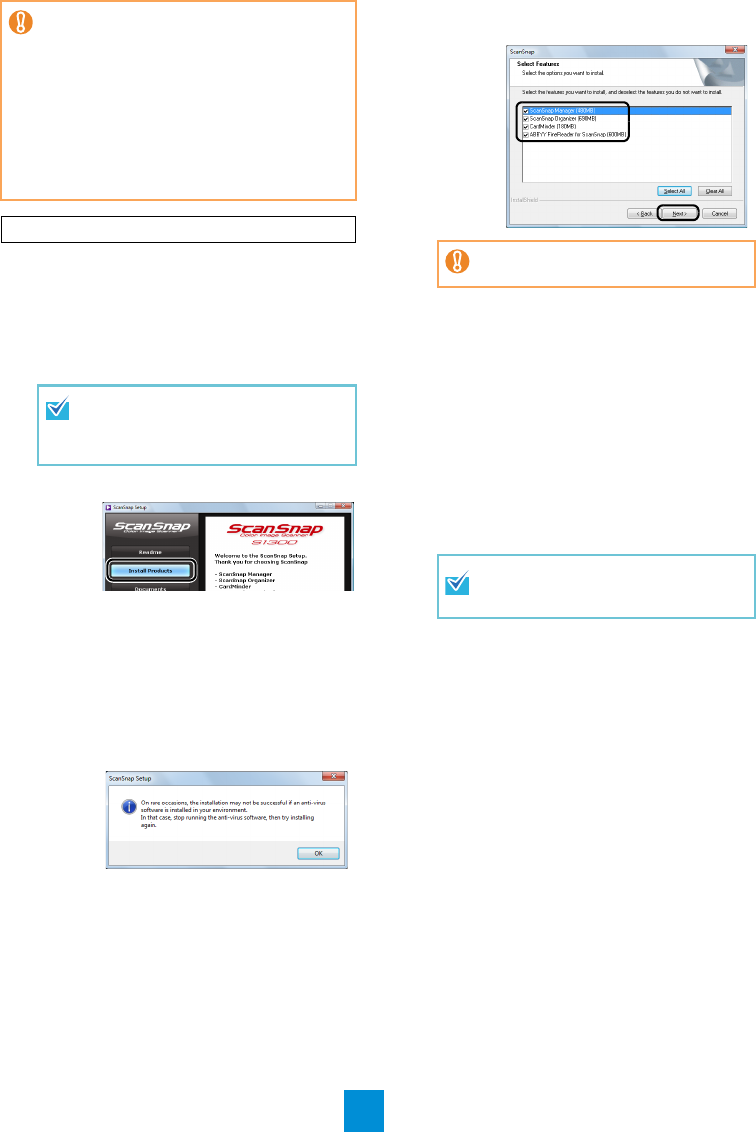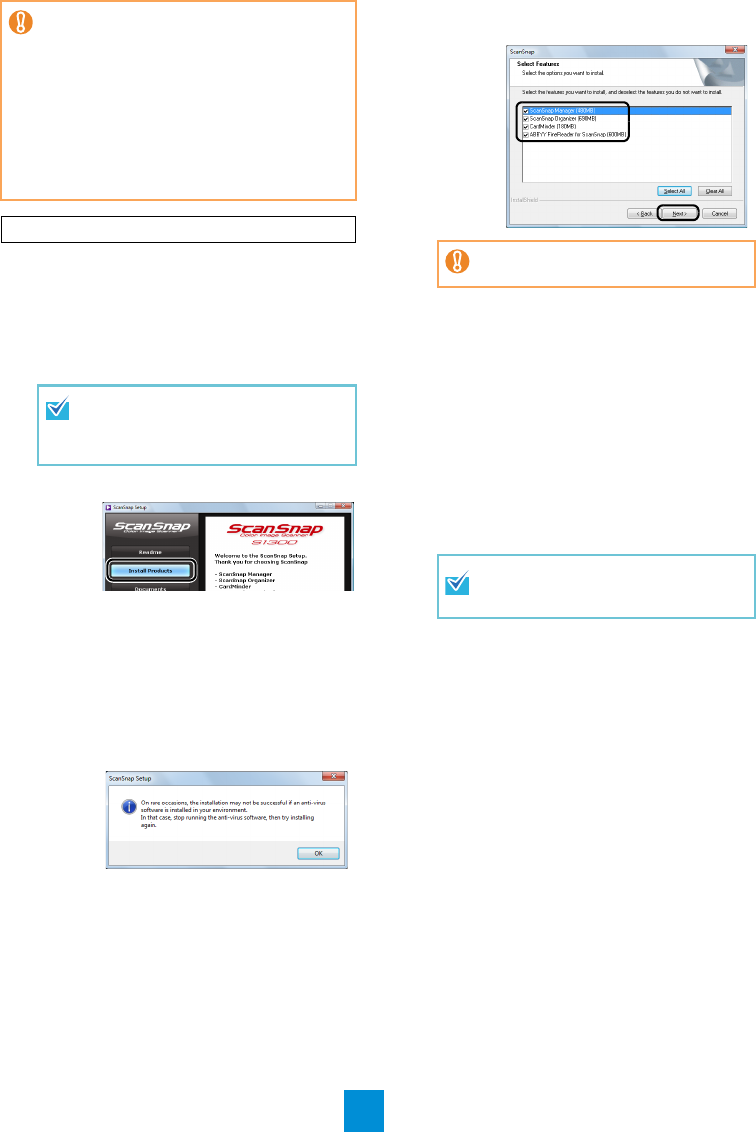
3
1. Turn on the computer and log on as a user
with Administrator privileges.
2. Insert the Setup DVD-ROM into the DVD-
ROM drive.
D The [ScanSnap Setup] dialog box appears.
3. Click the [Install Products] button.
D The [Welcome to the InstallShield Wizard for
ScanSnap] dialog box appears.
4. Click the [Next] button.
D The [ScanSnap Setup] dialog box appears.
5. Check the contents of the message
regarding anti-virus software, and click the
[OK] button.
D The [Select Features] dialog box appears.
6. Confirm that all required software are
selected, and click the [Next] button.
D
The [Choose Destination Location] dialog box
appears.
7. Choose the destination folder and click the
[Next] button.
D
The [ScanSnap License Agreement] dialog
box appears.
8.
Read the full text of the "ScanSnap License
Agreement". If you agree to the terms of this
license, select [I accept the terms of the
license agreement] and click the [Next] but-
ton.
D
The [Start Copying Files] dialog box appears.
9. Check the settings and click the [Next] but-
ton.
D The installation is started. When the
installation is complete, the [InstallShield
Wizard Complete] dialog box appears.
10.
Click the [Finish] button.
D The [ScanSnap Setup] dialog box appears.
11.
Remove the Setup DVD-ROM from the
DVD-ROM drive.
D Software installation is complete. Proceed to "Con-
necting the ScanSnap" (page 5).
z
If the CPU and the memory do not meet the
required specifications, scanning speed will
slow down.
z
When the font size is large, some screens may
not be displayed properly. In that case, use a
smaller font size.
z
The actual increase in used disk space after
installation and the required disk space for
installation may differ from each other
depending on your Windows
®
system disk
management.
Prepare the Setup DVD-ROM.
If the [ScanSnap Setup] dialog box does
not appear, double-click
"ScanSnap.exe" in the DVD-ROM via
[Explorer] or [My Computer].
Installing ScanSnap Manger is
necessary.
This operation needs to be performed
several times, according to the number of
software applications to be installed.