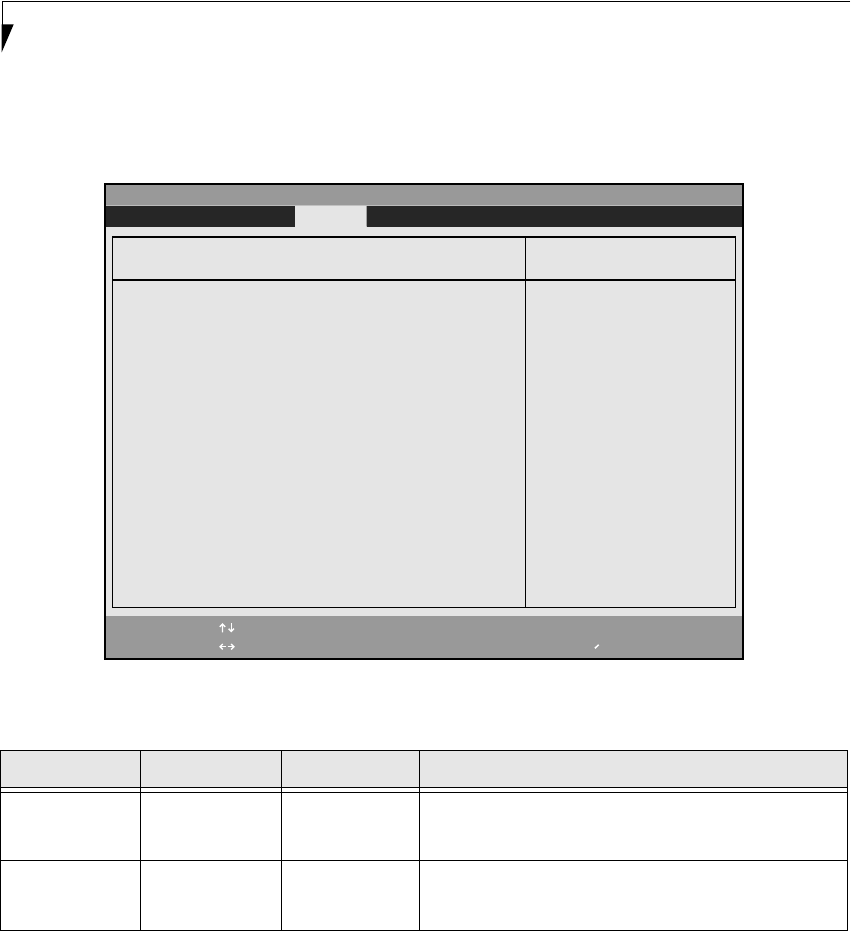
26
LifeBook S Series BIOS
Hard Disk Security Submenu of the Security Menu
The Hard Disk Security Submenu is for configuring
hard disk security features.
Figure 15. Hard Disk Security Submenu
Table 15: Fields, Options and Defaults for the Hard Disk Security Submenu of the Security Menu
Menu Field Options Default Description
Primary Master:
■
Disabled
■
Enabled
[Disabled] Disabled: No password protection.
Enabled: Hard drive password protected. Password must be entered
to access data on drive.
Primary Slave:
■
Disabled
■
Enabled
[Disabled] Disabled: No password protection.
Enabled: Hard drive password protected. Password must be entered
to access data on drive.
F1 Help
ESC Exit
Select Item
Select Menu
-/Space
Enter
F9 Setup Defaults
F10 Save and Exit
Change Values
Select Sub-Menu
▲
Main Advanced Security Power Savings Exit
Item Specific Help
PhoenixBIOS Setup Utility
[Disabled]
The feature is disabled.
[Enabled]
The hard disk is locked
with the password.
Data in the locked disk
cannot be read on any
systems other than the
original system on which
it is locked or systems
that have the identical
password setting.
Hard Disk Security
Primary Master: [Disabled]
Primary Slave: [Disabled]
Fennel BIOS.fm Page 26 Monday, November 12, 2001 10:52 AM


















