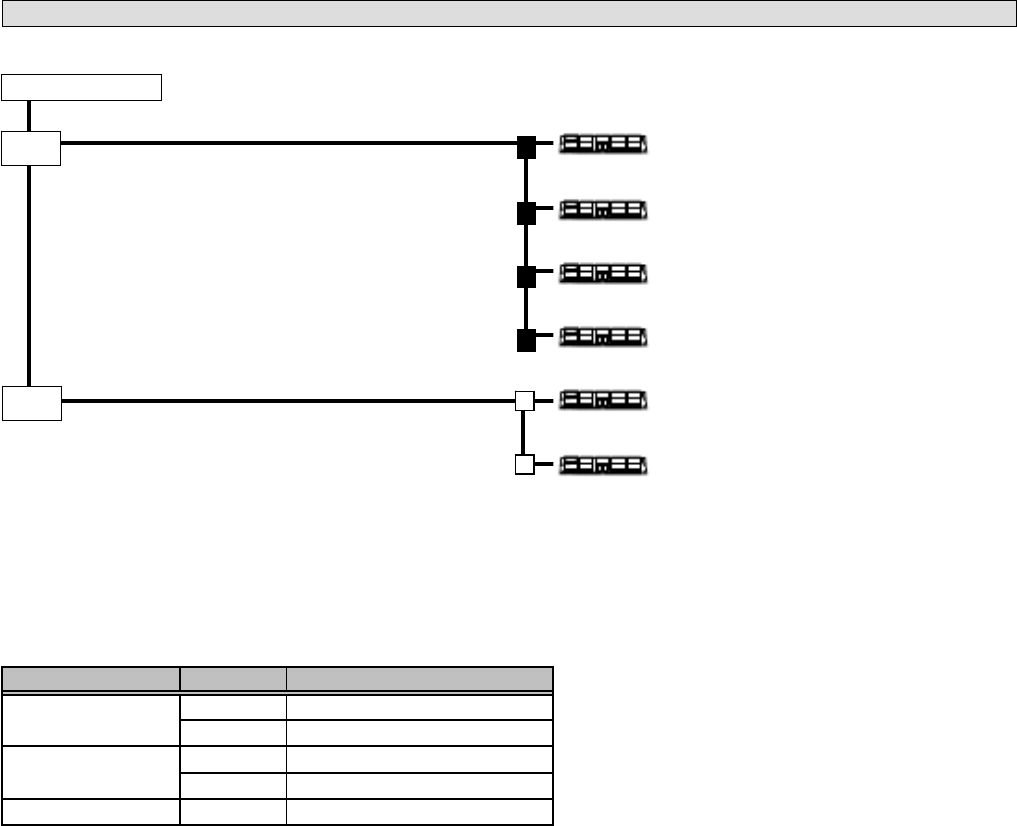
Max: 16GB Memory Module-1GB (512MB FB-DIMM x 2)
PG-RM1CE
Standard Memory Module: 1GB (512MB FB-DIMM x 2)
Memory Module-2GB (1GB FB-DIMM x 2)
PG-RM2CE
Memory Module-4GB (2GB FB-DIMM x 2)
PG-RM4CE
Memory Module-8GB (4GB FB-DIMM x 2)
PG-RM8CE
Memory Module Conversion kit (for CTO)
Memory Module Conversion kit-2GB (1GB FB-DIMM x 2)
1GB -> 2GB PGBRU2CE (for CTO)
Memory Module Conversion kit-4GB (2GB FB-DIMM x 2)
1GB -> 4GB PGBRU4CE (for CTO)
* Notes on installing memory
1. Memory is installed by pairs of FB-DIMMs of the same capacity. Installation of one FB-DIMM or a mixed -capacity pair is impossible.
2. The memory capacities of the slots should be in ascending order in the following sequence:
DIMM slots 1A,1B (Bank 1) -> DIMM slots 2A,2B (Bank 2) -> DIMM slots 3A,3B (Bank 3)
(Available Memory Area)
Same as the size of mounted memory
Size of Mounted Memory minus "1.0GB"
Same as the size of mounted memory
Size of Mounted Memory minus "1.0GB"
Same as the size of mounted memory
*. Spare Memory function
In the case of using Spare Memory function, same DIMMs of two or more banks are required to be installed.
Available memory capacity is "installed memory" minus "capacity of Spare Memory ( 1 Bank )".
Windows® 2000 Advanced
Server (SP4)
~7.0GB
8.0GB
Windows® 2000 Server (SP4)
~3.0GB
4.0GB
Mounted Memory
Others
Available Memory Area
~16.0GB
PRIMERGY TX200 S3
Memory (PC2 5300F)
Memory
Slot
Memory
Slot












