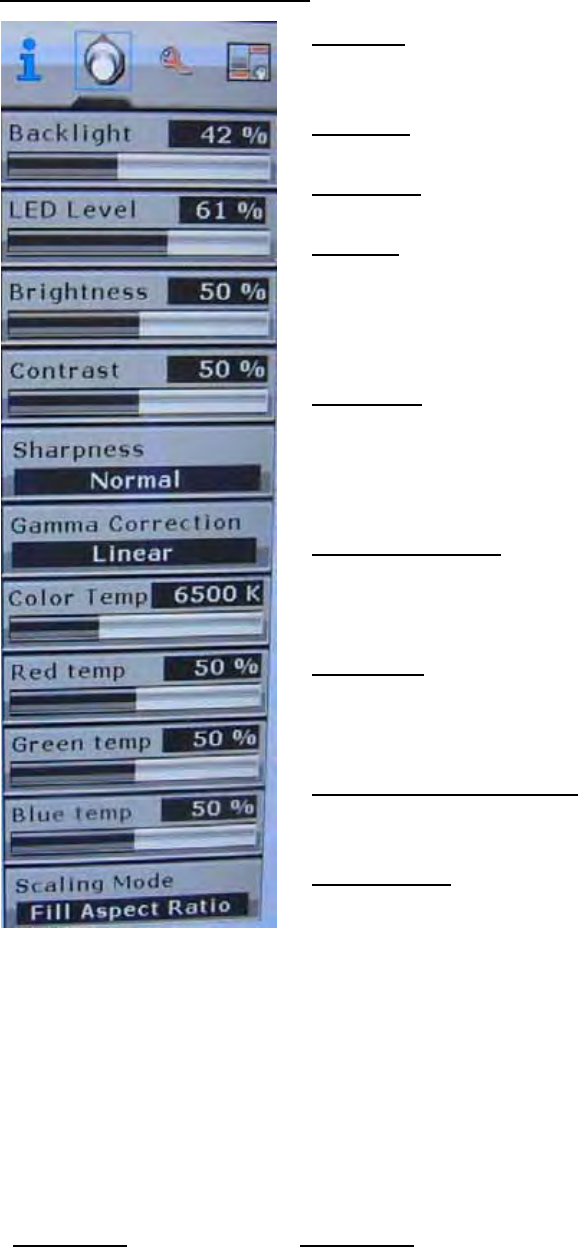
4
Main window image settings
Backlight
Adjust the intensity of the backlight of the display.
This is automatically adjusted by radar/ECDIS.
LED level
Adjust the intensity of the LED on the front panel.
Brightness
Make the picture brighter or darker.
Contrast
View dark details on dark backgrounds. This setting
should be adjusted after the brightness so as to
make the white color as bright as possible without
interfering with grays.
Sharpness
Make the picture more or less detailed. More
detailed pictures are clearer but introduce some
picture noise, while less detailed pictures are
slightly blurred but have reduced noise.
Gamma correction
Choose the chromatic response of the display. In
particular, "linear" should be used with flat panel
LCD displays.
Color temp
Make the picture warmer or colder by changing the
white temperature. The value is expressed in
Kelvin.
Red, green and blue temp
Change the quantity of red, green and blue that the
image contains.
Scaling mode
Choose how to view signals with an aspect ratio
different from that of the display. The "one to one"
mode displays the signal without scaling. The "fill
all" mode stretches the picture so the whole screen
gets filled; this may make the picture squashed or
stretched. The "fill to aspect ratio" mode makes the
input signal fill the screen but without squashing or
stretching, maintaining the aspect ratio of the input
signal. Use the default setting.
After installation or execution of Factory defaults (page 6), set the brightness,
contrast, and red/green/blue temperatures as follows.
MU-201CE
Brightness 43%
Contrast 60%
Red temp 50%
Green temp 67%
Blue temp 65%
MU-231CE
Brightness 43%
Contrast 55%
Red temp 50%
Green temp 67%
Blue temp 65%










