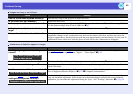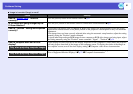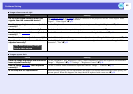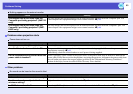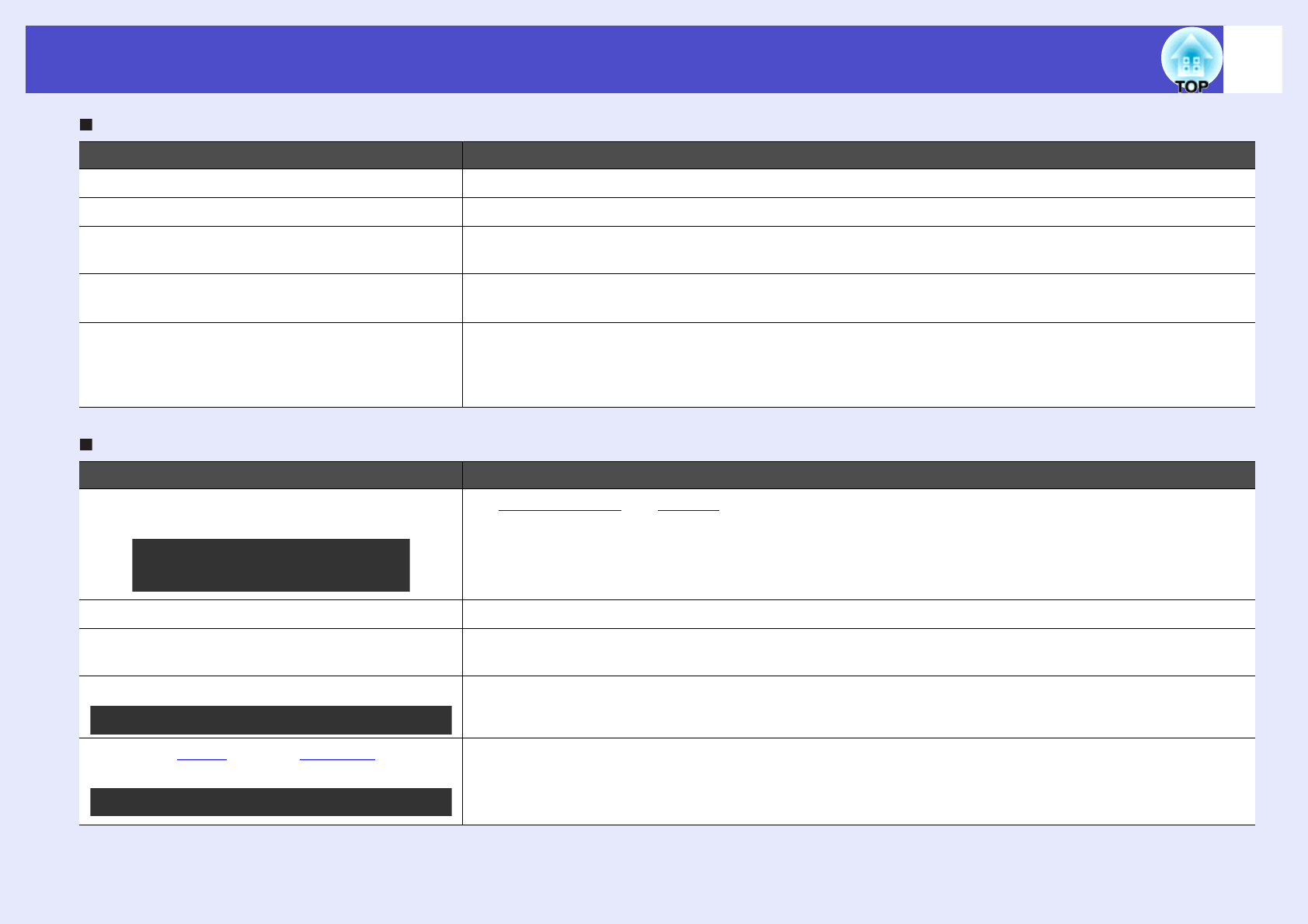
50
Problems Solving
Images are fuzzy or out of focus
Interference or distortion appear in images
Check Remedy
Has the focus been adjusted correctly? Turn the focus ring on the projector to adjust the focus.
Is the lens cover still attached? Remove the lens cover.
Is the projector at the correct distance? The recommended projection distance for EMP-62 ranges from 86 cm to 1071 cm. When using EMP-82/
X3, the distance ranges from 87 cm to 1080 cm. sp.i
Is the keystone adjustment value too
large?
Decrease the projection angle to reduce the amount of keystone correction. sp.i
Has condensation formed on the lens? If the projector is suddenly taken from a cold environment to a warm environment or if sudden ambient
temperature changes occur, condensation may form on the surface of the lens, and this may cause the
images to appear fuzzy. Set the projector up in the room approximately one hour before it is to be used. If
condensation forms on the lens, turn the power off and wait for the condensation to disappear.
Check Remedy
Are the image signal format settings
correct?
If a composite videog or S-Videog source is connected to the projector, use the "Video Signal" menu
command to select the signal format. "Signal" - "Video Signal" sp.35
Are the cables connected correctly? Check that all of the cables required for projection are securely connected. sp.ii
Is an extension cable being used? If an extension cable is used, electrical interference may affect the signals. Use the accessory cables and
check if this helps.
Has the correct resolution been selected? Set the computer so that the signals that are output are compatible with this projector.
"List of Supported Monitor Displays" sp.72 sComputer documentation
Have the "Sync.g" and "Trackingg"
settings been adjusted correctly?
Press the [Auto] button on the remote control or the [Enter] button on the projector's control panel to
carry out automatic adjustment. If the images have not been adjusted correctly after using automatic
adjustment, you can make the adjustments using the "Sync." and "Tracking" functions. sp.13, p.14
Only when projecting images
from a video source
Only when projecting computer images
Computer and RGB video signals only