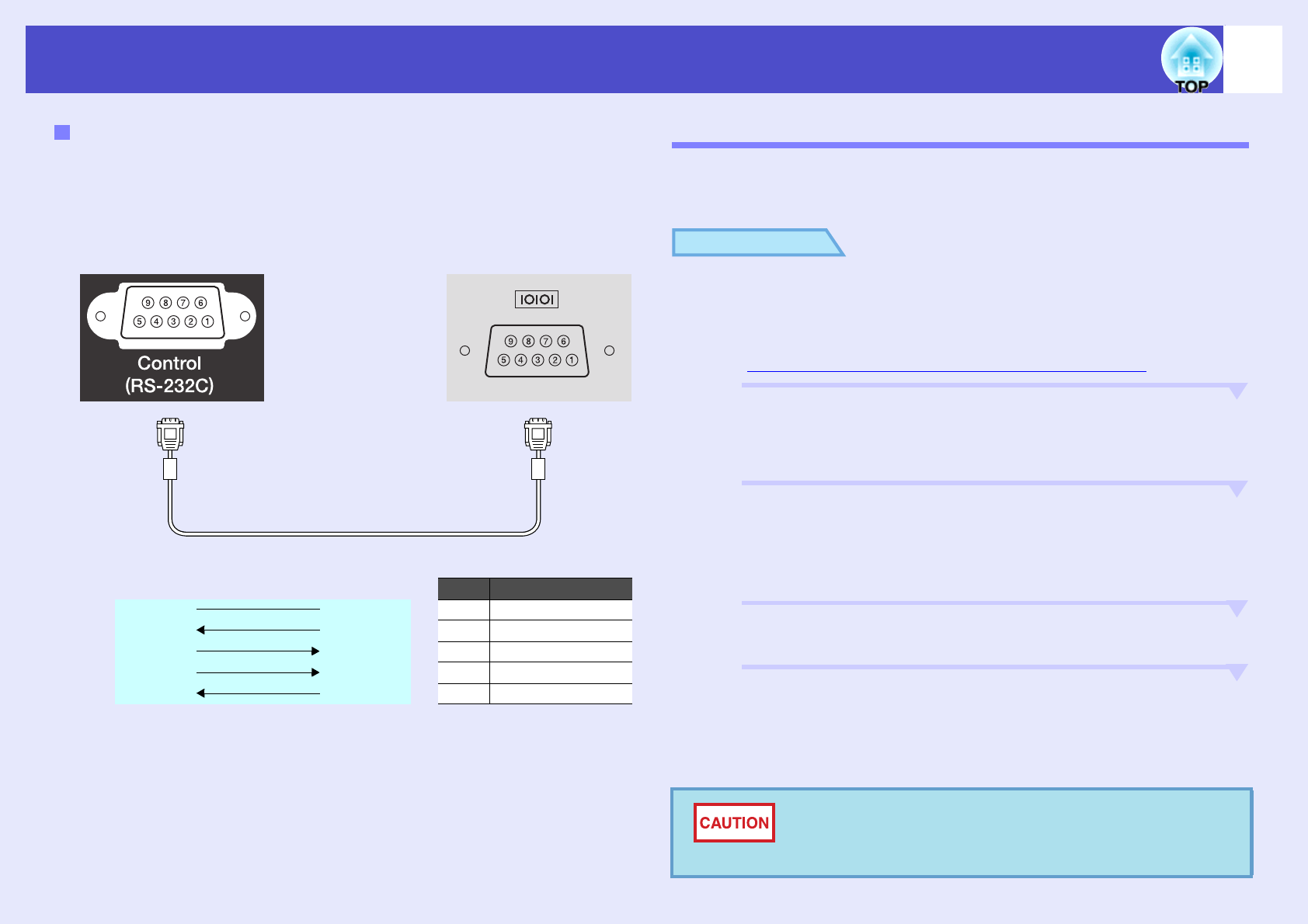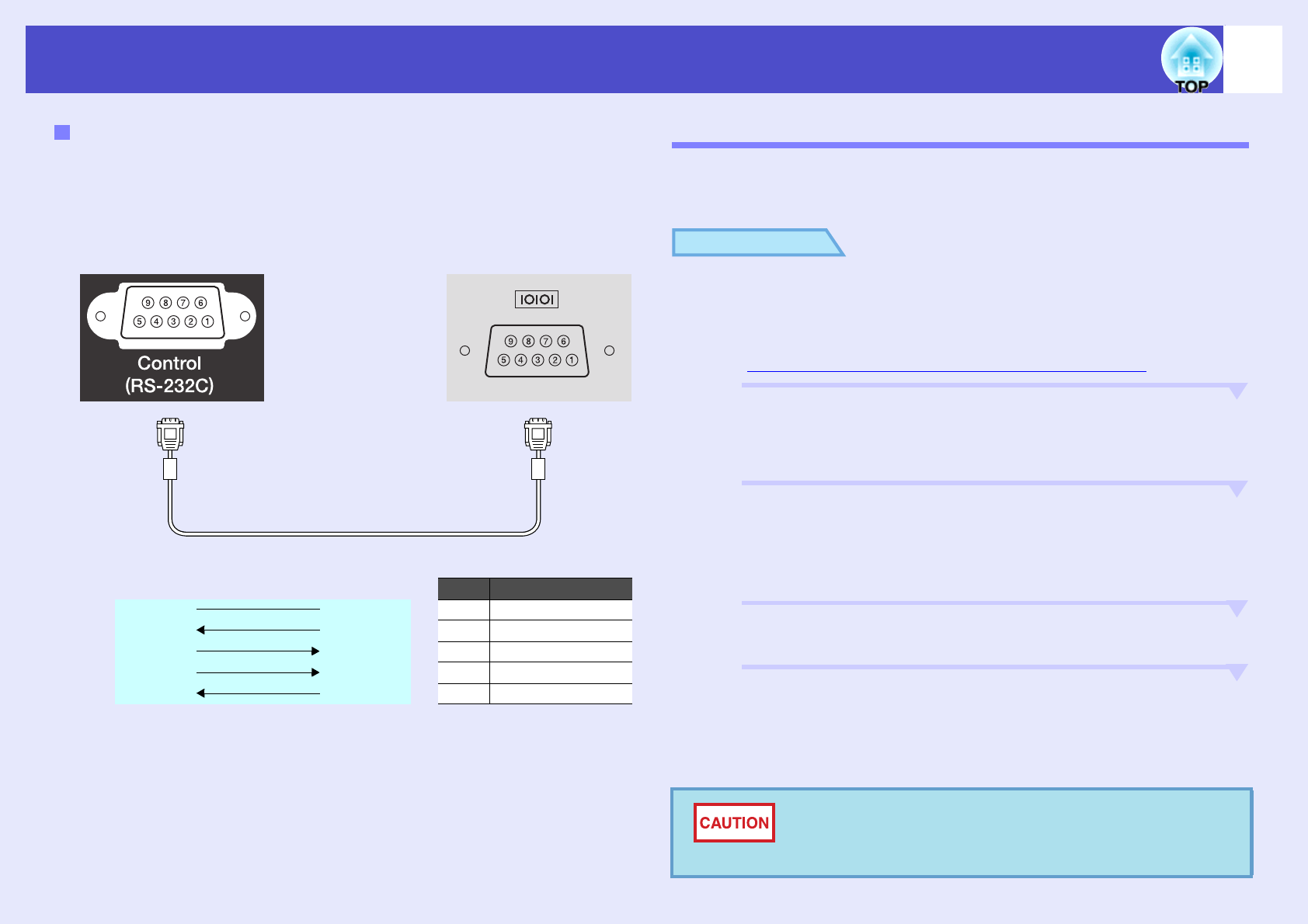
71
List of ESC/VP21 Commands
USB Connection Setup
In order to control the projector using ESC/VP21 commands via a USB
connection, the following preparations must be carried out.
PROCEDURE
A
Download the USB driver (USB-COM Driver) from the
EPSON website to your computer.
The URL is as follows.
http://esupport.epson-europe.com/downloads/en/
B
Install the downloaded USB driver onto your
computer.
Read the instructions displayed on the download screen.
C
<Using EMP-X3>
Set "Link21L" to "On" in the "Extended" menu.
<Using EMP-82/62>
Select "USB" for "COM port" in the "Extended" menu.
D
Turn the projector's power off.
E
Turn off this projector after the confirmation buzzer
beeps twice.
Once the projector's power has turned back on, communication
via a USB Connection will then be possible.
Serial connection (EMP-82/62 only)
• Connector shape : D-Sub 9 pin (male)
• Projector input connector : Control (RS-232C)
<At computer>
<At projector> (PC serial cable) <At computer>
Signal Function
GND 5 5 GND
GND Signal wire ground
RD 2 3 TD
TD Transmit data
TD 3 2 RD
RD Receive data
DTR 4 6 DSR
DSR Data set ready
DSR 6 4 DTR
DTR Data terminal ready
<At projector>
If you disconnect the power cable before the
confirmation buzzer beeps twice, the communication
port is not changed.