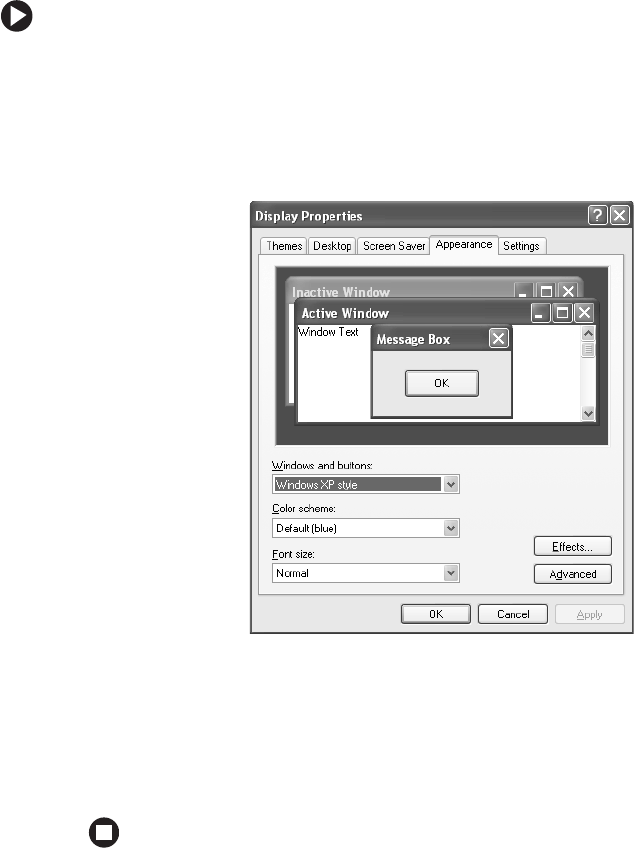
12
www.gateway.com
Clarifying screen fonts
You can change the display fonts to ClearType for smoother screen fonts.
To change the display fonts to ClearType:
1 Click Start, then click Control Panel. The Control Panel window opens. If your Control
Panel is in Category View, click
Appearance and Themes.
2 Click/Double-click the Display icon. The Display Properties dialog box opens.
3 Click the Appearance tab.
4 Click the Effects button. The Effects dialog box opens.
5 Click to select the Use the following method to smooth the edges of screen type check box.
6 Click the arrow to open the list, then click ClearType.
7 Click OK.


















