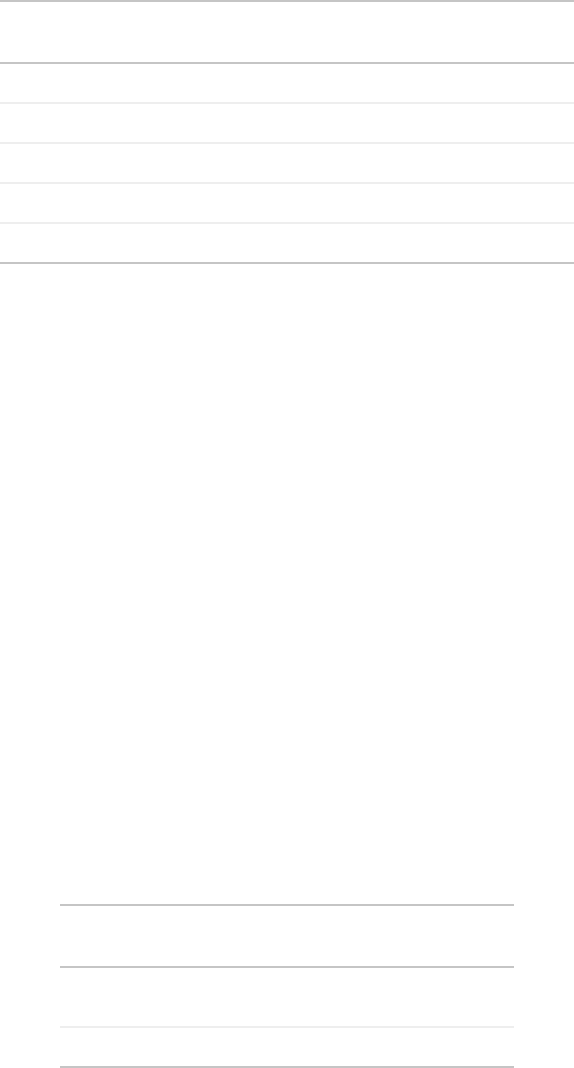
Power management
www.gateway.com
17
Power management
ENERGY STAR
As an ENERGY STAR
®
Partner, Gateway has determined that this product meets
the ENERGY STAR guidelines for energy efficiency.
This monitor complies with the EPA’s International ENERGY STAR Program,
which is a program designed to encourage manufacturers of computer
equipment to build circuitry into their products to reduce energy consumption
during time of non-use.
Energy declaration
When connected to a computer that supports the VESA Display Power
Management Signaling (DPMS) Protocol, the monitor can conserve significant
energy by reducing power consumption during periods of non-use. When your
computer goes into the energy saving mode, the monitor will then enter the
Active Off mode (sleep). In the Active Off mode the Power LED will still show
orange.
Use these conventions and the power can be reduced to the following levels:
To “wake” the monitor when it is in Active Off mode, move the mouse or press
any keyboard key.
Access the power management options in the Control Panel to change the
period of time after which the monitor enters these low power states.
9 VESA 1024 × 768 48.363 60.004
10 VESA 1024 × 768 56.476 70.069
11 VESA 1024 × 768 60.023 75.029
12 VESA 1280 × 1024 63.980 60.020
13 VESA 1280 × 1024 79.976 75.025
Mode Mode name and
resolution
Horizontal
frequency (kHz)
Vertical
frequency (Hz)
VESA State LED Indicator Power
Consumption
On Blue 17-inch: 37 W
19-inch: 37 W
Active Off Orange 2 W
8511460.book Page 17 Thursday, April 6, 2006 2:32 PM


















