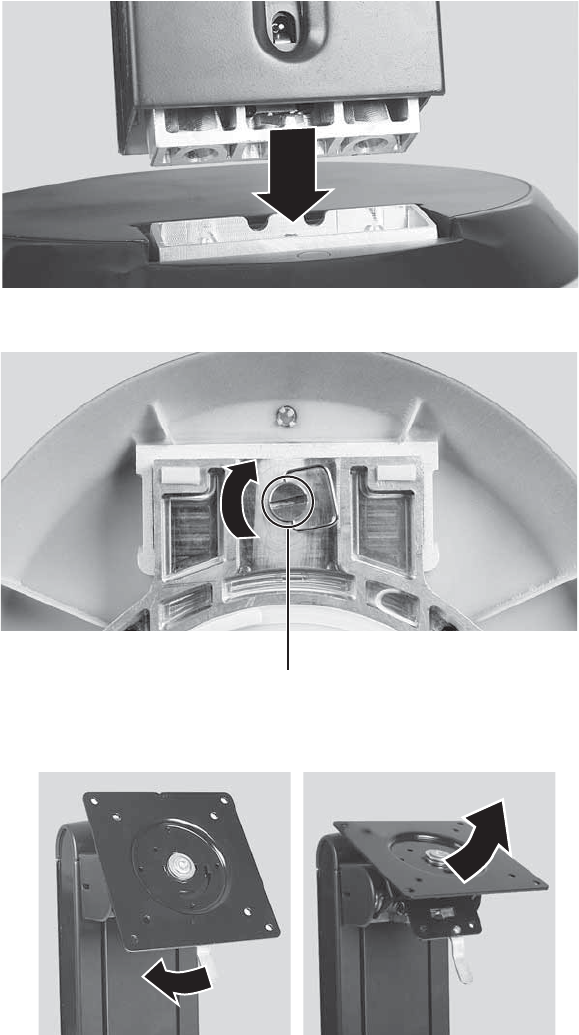
CHAPTER 1: Using Your Gateway Flat-Panel Monitor
8
6 Slide the adjustable stand’s neck onto the base.
7 Tighten the thumbscrew with your fingers (or a flat screwdriver) under the base to secure
the neck into place.
8 With the stand facing you, press the mounting bracket lever to the left and hold it, then
remove the bracket from the stand.
Thumbscrew
8512088.book Page 8 Friday, January 12, 2007 3:31 PM


















