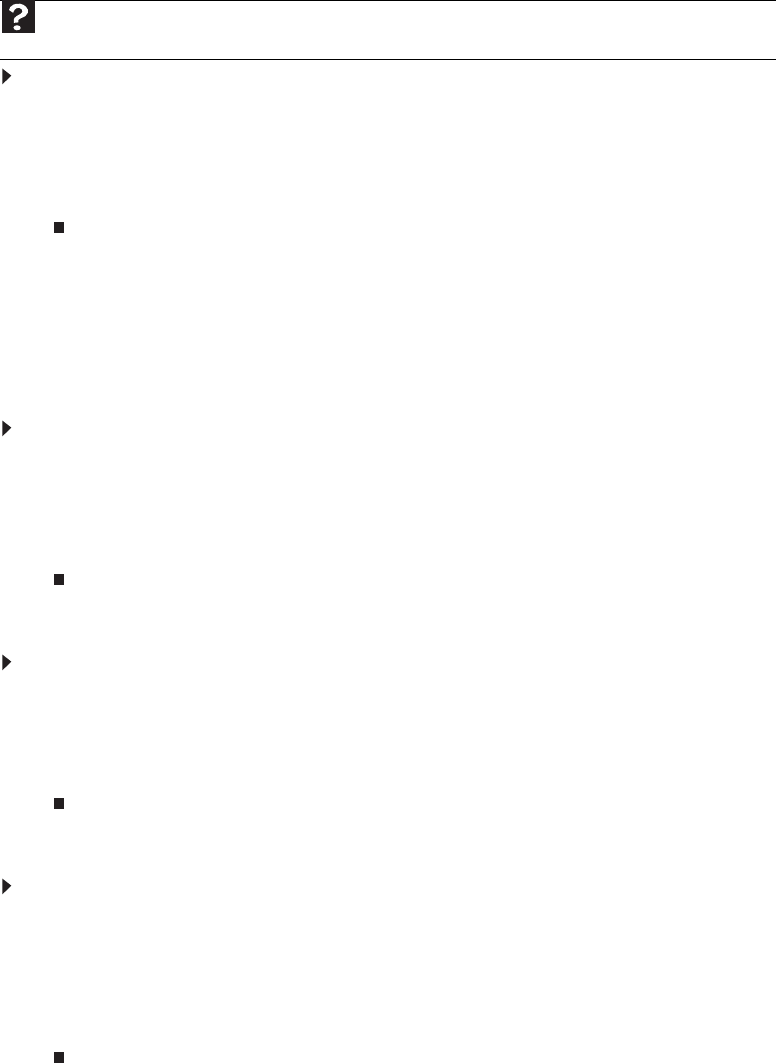
CHAPTER 5: Networking Your Computer
54
Viewing shared drives and folders
To view shared drives and folders:
1 Click Start, then click Network. The Network window opens.
2 If no drives or folders are displayed, click the option bar under the menu bar, then click
Turn on network discover and file sharing.
3 Double-click the name of the computer containing the drive or folder you want to view.
All shared drives and folders are listed.
Creating a shortcut to a network drive
After a shortcut is created on a computer for a drive or folder on another computer, the contents
of the drive or folder can be accessed as if the drive were attached directly to the computer.
For example, a shortcut is created on computer 2 to the My Documents folder on computer 1.
To access the My Documents folder on computer 1 from computer 2, double-click the shortcut
icon.
To map a network drive:
1 Locate the drive or folder by completing the steps in “Viewing shared drives and folders”
on page 54.
2 Right-click the drive or folder, then click Create Shortcut. A shortcut is created for the
drive or folder and the icon for the shortcut is placed on your desktop.
3 Click X to close the window.
Opening files across the network
To open files across the network:
1 Start the program for the file you want to open.
2 Click File, then click Open.
3 Browse to the network drive that contains the file you want to open.
4 Double-click the folder containing the file, then double-click the file.
Copying files across the network
To copy files across the network:
1 Click Start, then click Computer. The Computer window opens.
2 Browse to the network drive that contains the file you want to copy.
3 Browse to the file you want to copy.
4 Right-click the file, then click Copy.
5 Right-click the folder where you want to copy the file to, then click Paste.
Help
For more information about workgroups, click Start, then click Help and Support. Type the keyword
workgroups in the Search Help box, then press E
NTER.
8512158.book Page 54 Tuesday, February 6, 2007 4:22 PM


















