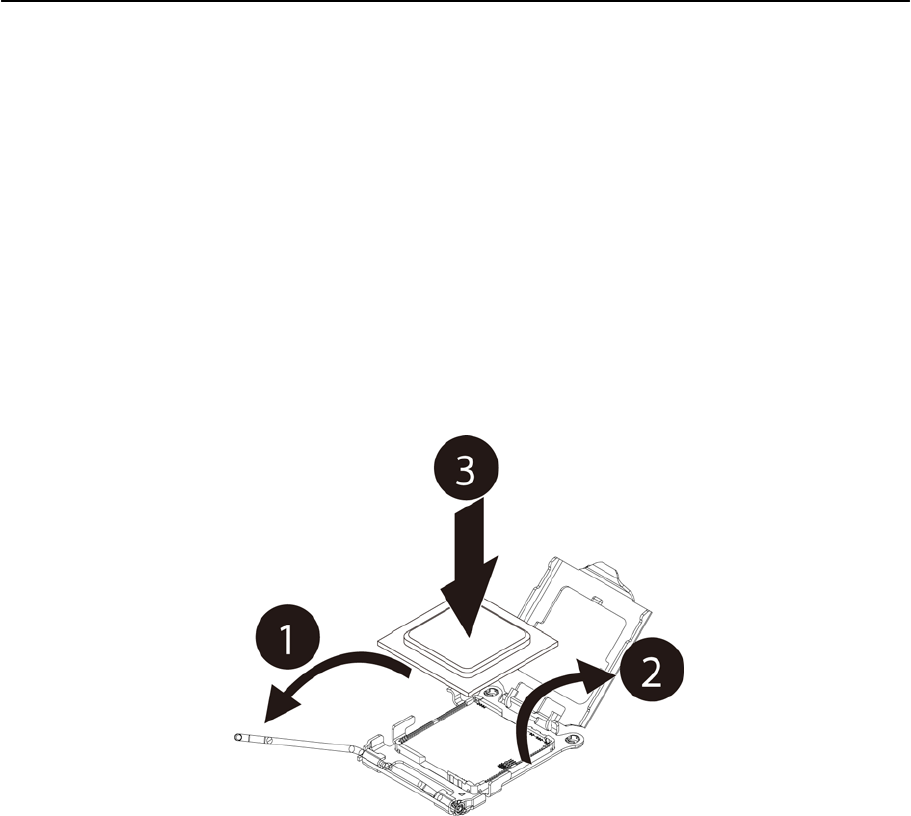
27
CPU Installation / Removal
The mainboard supports one C32 processor socket with Dual/Four/Six-Core AMD Opteron™ 4100 series. You
have the option to upgrade the default processor.
Observe the following guidelines when replacing a processor.
•
Before removing a processor, make sure to back up all important system files.
•
Handle the processor and the HSF assembly carefully. Damage to either may prevent the system
from functioning properly.
NOTE: A long-nosed screwdriver is needed to remove/install the HSF assembly.
1. Release then lift up the load lever.
2. Open the retention plate to expose the socket body.
3. Insert the CPU with the correct orientation.
4.
Close the retention plate and close the lever to the locked position.


















