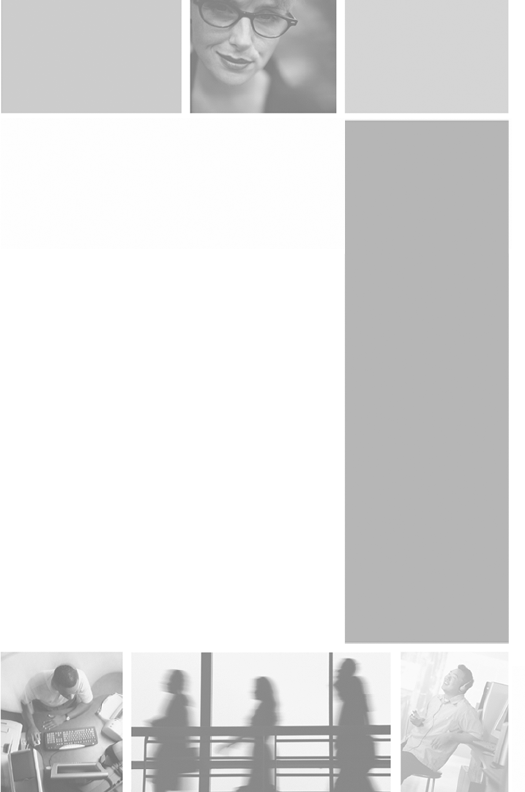
47
3
Using the Powerline
Adapter
Configuration Utility
The Gateway Powerline encryption
management utility lets you find
Gateway Powerline devices on the
Powerline network, measure data rate
performance, and ensure privacy by
setting a user defined network private
password. This utility lets you set up a
network password for the local Powerline
device that is connected to the computer
where the utility is running. The
advanced utility option lets you set up a
network password remotely on other
Gateway Powerline devices through the
powerline.
For subsequent network encryption
updates, we recommend that you use the
same computer you used when you set up
the encryption utility.


















