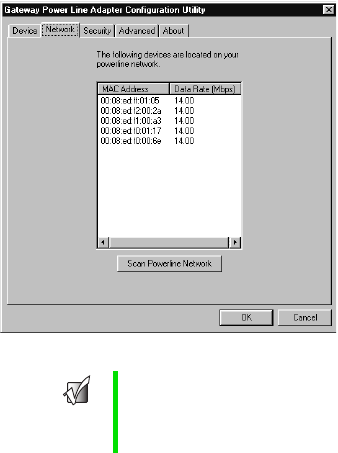
51
About the Powerline configuration utility
www.gateway.com
Using the Network tab settings
The Network tab provides detailed information about each
device on the Powerline network. The list shows each Powerline
device’s Media Access Control (MAC) address and the device
data rate in mega bits per second (Mbps). Click
Scan Powerline
Network to refresh the network devices information.
Important
If your Gateway Powerline device information does
not display in the device information list, make sure
that you did not change the network password to a
different network password than your current
network password. For more information, see
“Using the Security tab settings” on page52.


















