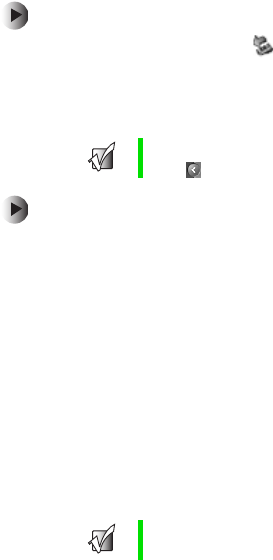
26
Chapter 1: Setting Up Your Powerline Adapter
www.gateway.com
Turning the powerline adapter off
You can turn off the powerline adapter to make a computer
unavailable on the network.
To turn the PLU-300 powerline adapter off:
■ Click the remove hardware icon in the taskbar, the
USB adapter name, then click
Stop.
- OR -
Turn off your computer.
To turn the PLE-310 powerline adapter off:
■ In Windows XP, click Start, then click Control Panel.
The Control Panel window opens. If your Control
Panel is in Category View, click
Network and Internet
Connections. The Network and Internet Connections
window opens. Click/Double-click
Network
Connections. The Network Connections window opens.
Right-click
Local Area Connection, then click Disable.
- OR -
In Windows 2000, click
Start, Settings, then click
Network and Dial-up Connections. The Network and
Dial-up Connections window opens. Right-click the
Local Area Connection icon for the wired Ethernet
hardware, then click
Disable.
- OR -
Turn off your computer.
Important
If the remove hardware icon does not appear on
the taskbar in Windows XP, click the show hidden
icons button.
Important
Windows 98SE and Windows 2000 do not provide
a method for turning off your powerline adapter
other than to turn off your computer.


















