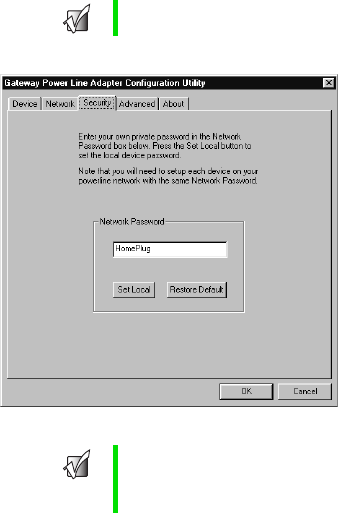
52
Chapter 3: Using the Powerline Adapter Configuration Utility
www.gateway.com
Using the Security tab settings
Use the Security tab to change the default network password to
a password of your choice. When you change the password, the
new password applies to the Gateway Powerline device that is
currently selected in the Powerline configuration utility.
Important
All Powerline devices must use the same network
password.
Important
The network password must have between 4 and
24 characters. The password is case sensitive, can
include all alphabet letters, numbers, or
punctuation marks. The password is required to
add new devices to the Powerline network.


















