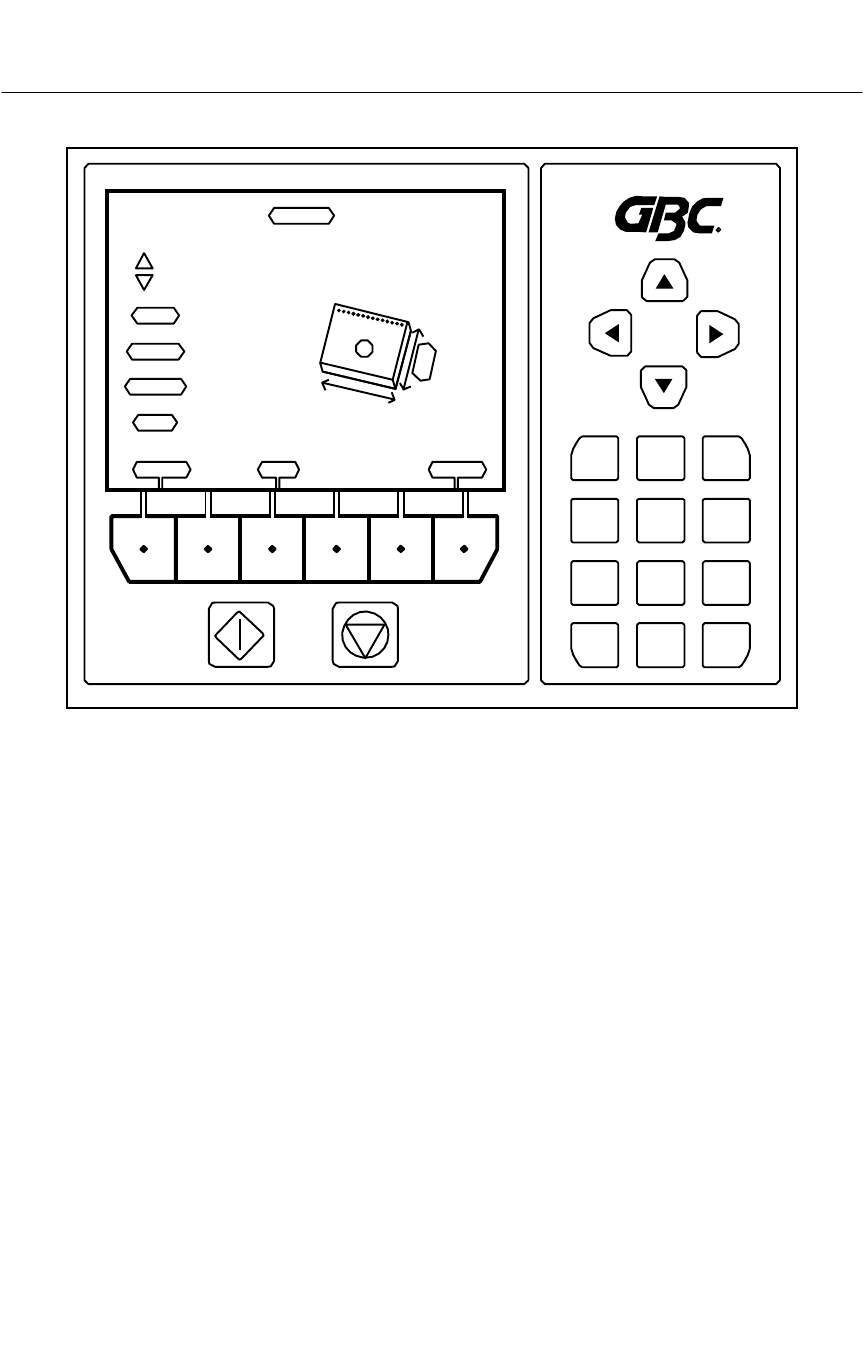
5. Graphical User Interface
CREATE A NEW JOB: Select a side edge
EDITOR
0 . . 9
USE ARROWS T
O
CHANGE
OTHER
SIZES
ACCEPT
ESCAPE
SAVE
GO TO NEXT
SETTING
NO CHANGE
GO BACK
DATA OK
STORE
1
1 2 3
ESCAPE SAVE
ACCEPT
4 5 6
7 8 9
0 OK
Once you have accepted the Punch Edge, the cursor will move to the Side Edge
dimension.
In the example above, the Side Edge paper dimension has been selected and
currently reads 8.5”.
The min-max range for the Side Edge sample shown above, is 5.50” to 9.00”
(139.7 mm to 228.6 mm).
Once the desired Side Edge dimension appears on the display, press the
“Accept”
button.
20


















