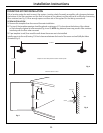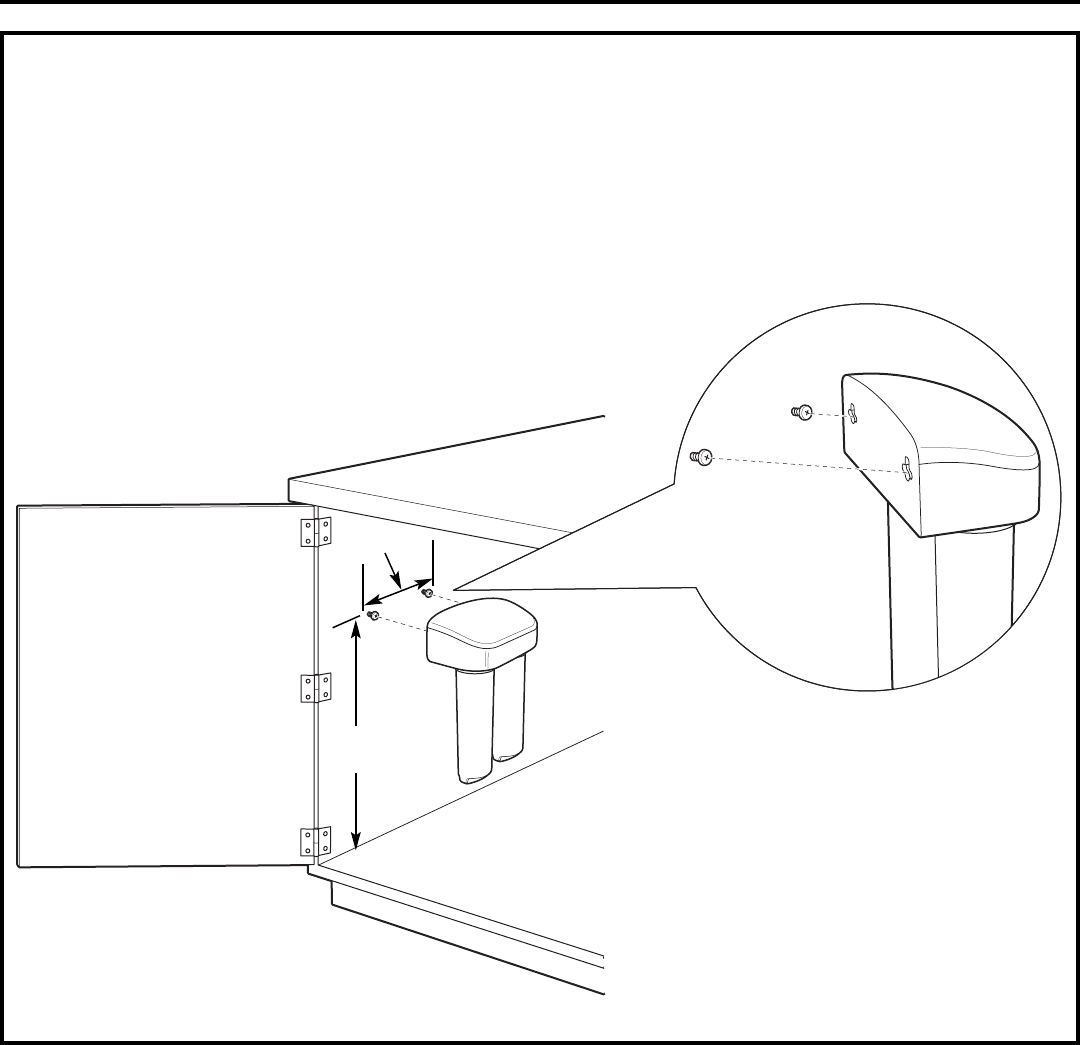
Installation Instructions
12
MOUNTING SYSTEM INSTALLATION (CONT.)
Mounting System to Screws Installed in Wall
1. Remove shrink wrap from filter system.
2. Hang the system on the previously installed screws using the openings on the back of the unit (Fig. 7).
3. If the head of the screw will not slide into the upper slot, back out the screw by 1/4 turn and try again.
4. If the system is too loose when placed on the wall, tighten the screws by 1/4 turn and try again until a desired
fit is achieved.
Min.
17 inches
5 inches
Fig. 7