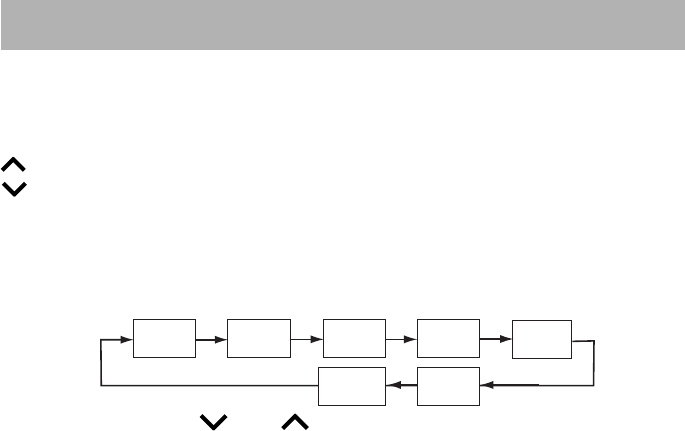
Page 5
Operation
Reset the Monitor Settings
1. Press and hold the PWR button for at least 1 second.
2. Press the SEL button.
3. Select the Navigation system by pressing the DN or UP button.
: Standard - Navigation for all others (except Europe)
: Europe - Navigation for Europe only
If no key is pressed within 10 seconds, the On-Screen Display wil turn off.
Adjustment
1. Press and hold the SEL button for at least 1 second.
2. Each press of the button will cycle through the modes as follows:
3. Adjust by pressing the DN or UP button.
• BRIGHT: Allows the brightness of the picture.
• COLOR: Change the color balance of the picture.
Note: It is not adjustable in NAVIGATION (RGB connection) mode.
• TINT: Adjust the tint of the picture.
Note: It is not adjustable in NAVIGATION (RGB connection) and PAL mode.
• DIMMER:
AUTO: Display illumination will dim when while the car’s parking lights are on.
LOW: Backlighting is set to the adjusted DIM.LEVEL.
HIGH: Backlighting is set to its maximum level.
• DIM.LEVEL: Adjust the backlighting level for LOW DIMMER.
• MIRROR: Switch the picture to NORMAL/MIRROR (for rear view camera) image.
4. After completing adjustments, press and hold the SEL button for at least 1 second.
If no key is pressed within 10 seconds, the OSD will turn off and any changes made
are automatically set.
Notes:
• After turning the system off, a slight ghost of the image will remain temporarily. This
is an effect peculiar to LCD technology and is normal.
• Under cold temperature conditions, the screen may lose contrast temporarily. After
a short warm-up period, it will return to normal.
• The LCD panel is manufactured using an extremely high precision manufacturing
technology. Its effective pixel ratio is over 99.99%. This means that there is a
possibility that 0.01% of the pixels could be either always ON or OFF.
BRIGHT
COLOR
TINT
DIMMER
DIM.
LEVEL
MONITOR MIRROR


















