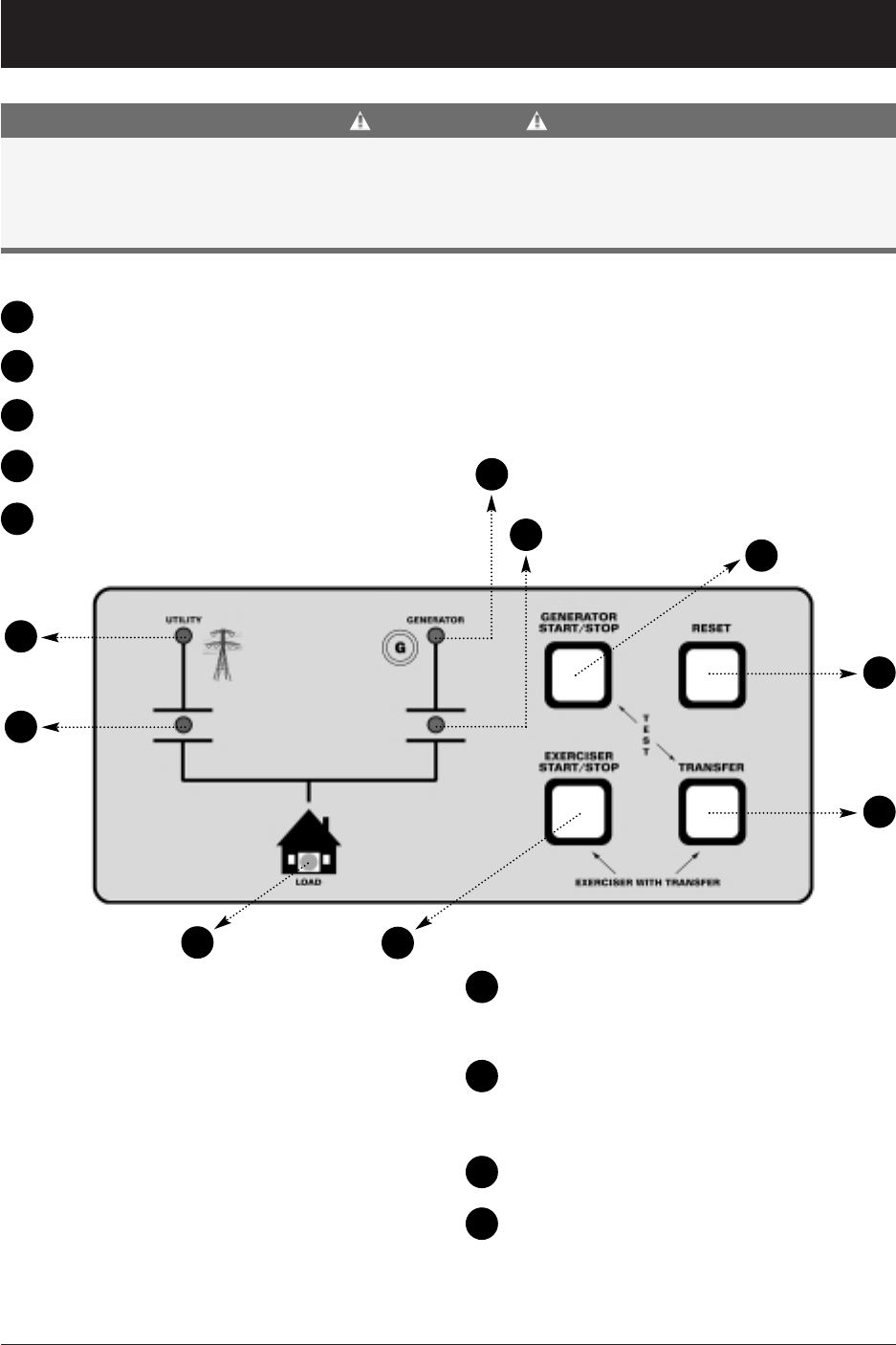
■■
GE Zenith Controls 7
■■
ZTX Operation and Maintenance Manual (62
R-2000)
RM
4 Control Interface (
Optional
)
Optional Pushbuttons
F. Generator Start/Stop push button. Pressing and
holding this button for approximately 5 seconds
will cause the generator to start. Pressing this button
a second time will stop the generator.
G. Exerciser Start/Stop push button. When this button
is depressed it will enable the automatic exerciser
mode. Pressing this button a second time will cancel
the automatic exerciser mode.
H. Reset push button. Pressing this button will clear the
fault indications.
I. Transfer push button. Pressing this button will force
the unit to transfer from one position to another when
both sources are available.
A
H
B
I
C
D
F
G
E
Optional Indicator LEDs
Utility available Green LED. When on, indicates the
utility source is acceptable.
Utility position Green
LED
. When on, indicates that
the transfer switch is connected to the utility.
Generator available Red
LED. When on, indicates
the generator source is acceptable.
Generator position Red
LED. When on, indicates that
the transfer switch is connected to the generator.
Load Amber
LED. When on, indicates that the load
is connected to an acceptable source.
Figure 5
A
B
C
D
E
F
G
H
I
DANGER
HAZARDOUS VOLTAGE
(Can Cause Severe Injury or Death)
Turn OFF all power before installation, adjustment, or removal of transfer switch or any of its components.


















