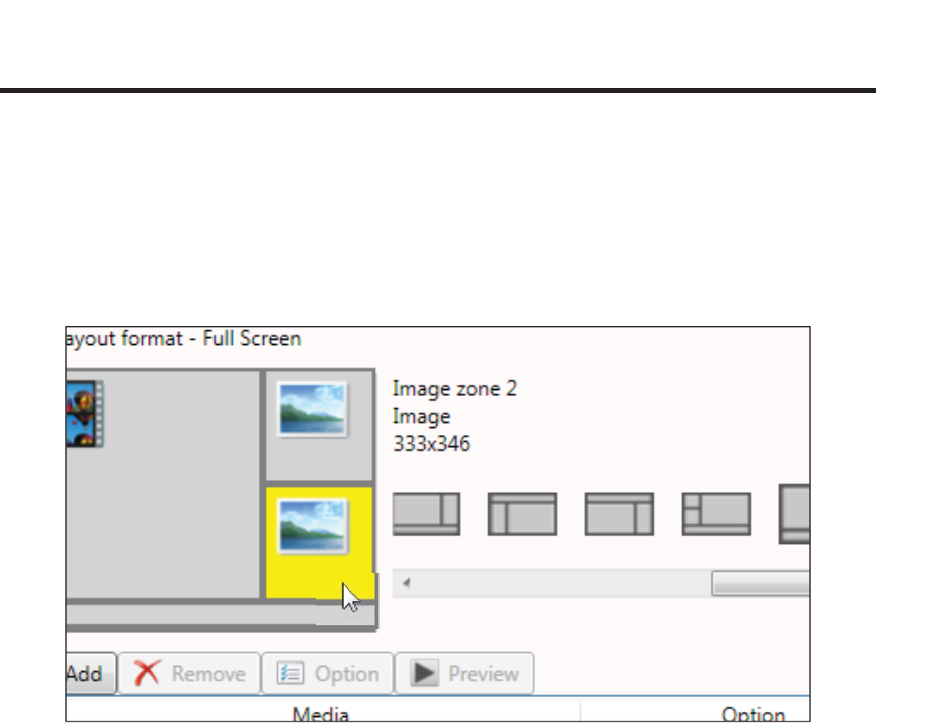
48
SIGNAGE MANAGER EXPRESS
Since these two images were part of our previous presentation, they will
appear under the Recent Items window and be available for other projects.
3. Select the image window on the lower right corner of the template and drag
the other image to the Media fi les window.
4. Export the project to the Digital Signage Player to update the display.


















