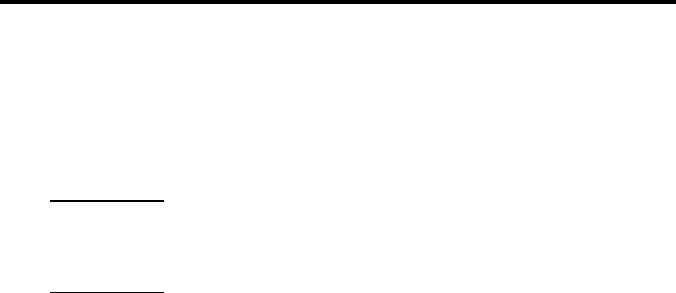
8
How to Connect the HDMI Over RGB
Connect the HDMI source device to the HDMI Over RGB sender unit using 1.
the supplied HDMI cable.
The HDMI Over RGB sender and receiver can be used with either a user 2.
supplied 4 or 5 BNC cable system.
5 BNC Cables
Connect all 5 BNC cables to the R, G, B, C, and RP BNC connectors
between the HDMI Over RGB sender and receiver units.
4 BNC Cables
Connect the 4 BNC cables to the R, G, B, and C BNC connectors between
the HDMI Over RGB sender and receiver units. The RP BNC connector will
not be used and a second power supply (part# EXT-PS52AU) will need to be
purchased and connected to the receiver unit.
Connect the HDMI capable display device to the HDMI Over RGB receiver 3.
unit using a user supplied HDMI cable.
Connect the included 5V DC power adapter to the HDMI Over RGB sender 4.
unit.
NOTE: If using a 4 BNC cable system, a second power supply must be
purchased and connected to the HDMI Over RGB receiver unit.
Power on the display fi rst and then the source.5.
How to Operate the HDMI Over RGB
The HDMI Over RGB does not require any confi guration for standard operation.
IR Repeater Feature
An IR emitter/blaster (sold separately, part# EXT-2IREMIT) is required to send
relayed IR commands to equipment at the sender’s location. Connect the IR
emitter jack to the HDMI Over RGB sender unit and connect the IR “eye” on
or near the IR receiver of the equipment that is intended for control. Point the
equipment’s IR remote at the IR receiver on the HDMI Over RGB receiver unit
and press buttons to relay commands back to the equipment device.
CONNECTING AND OPERATING THE HDMI OVER RGB














