Power Indicator is not lit.
-- Make certain the power supply unit is properly con nect ed to the USB•100R unit and to
a proper local power sup ply outlet.
Link Indicators are Green.
-- Make certain that the host computer is operating and responding to commands. If re-
quired, reset the com put er.
Problem Not Resolved
-- Disconnect power (DC Adaptor) plug from wall outlet that feeds power to the USB•100R
unit.
-- Disconnect the USB•100S USB connection from the
computer.
-- Reconnect power (DC Adaptor) from the USB•100R unit to the wall outlet.
-- Reconnect the USB•100S USB connection to the computer.
TROUBLESHOOTING HINTS
9