USB•100 SERIES INSTALLATION
3
1. Place the USB•100R unit close to the USB devices at the re mote end.
2. Connect the USB devices to the USB•100R unit.
3. Connect the power adapter to a suitable DC source wall outlet.
4. Connect the power adapter to the USB•100R unit using the supplied cable.
5. Place the USB•100S unit close to the host computer.
6. Connect the USB•100S unit to the USB•100R unit using the desired length of CAT5
cable
7. Connect the USB•100S unit to the host computer using the USB cable supplied with
the unit. This connection should be made last.