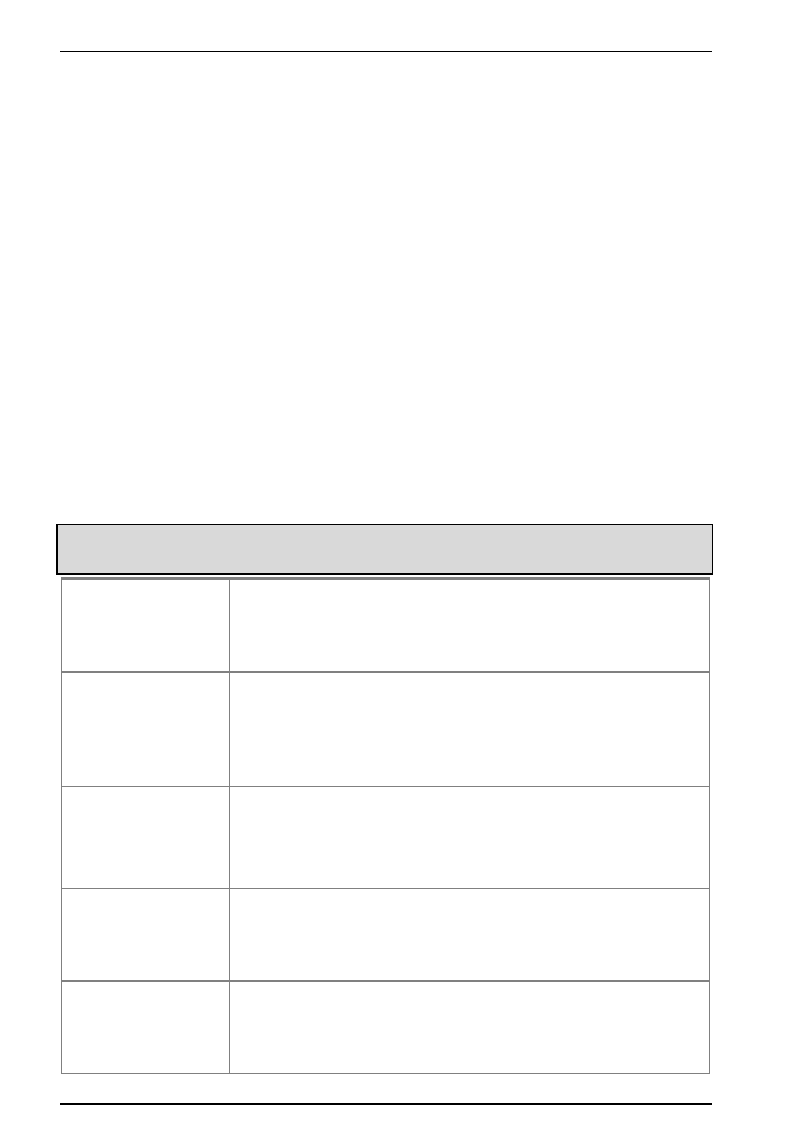
LCD Display Messages
GB-16
LCD Display Messages
The display messages can be divided into different groups:
- Initial Set Up (ISU) Menu
- System Menu
- Operational Menu
- Paper path intermediate status
- Printer fault status (error messages)
- Printer On Line status
- Messages from the Host
Error Messages
When an error condition occurs:
•
the printer enters in WAIT state.
•
the display will show the first message indicating the error. Then,
another second message will be displayed giving more specific
information about the error condition.
After you have alleviated the error condition, press the
ON LINE
key to clear the
error condition.
A.G.A. NOT OPER.
ADJUST THE GAP
Indication: The automatic gap adjustment (A.G.A)
is not enabled.
Solution: Adjust the gap manually. Press the
ON
LINE
key to clear the error condition.
BUFFER OVERFLOW
CHARACTER LOST
Indication: An overflow condition occurs in the buffer
(if the serial interface is selected).
Solution: Turn the printer off and the buffer will be
cleared. Press the
ON LINE
key to clear the error
condition.
DATA SET OFF
Indication: The printer detects a remote connection serial
interface error. The DST or DCD signal was not sensed.
Solution: Press the
ON LINE
key to clear the error
condition.
FRAMING ERROR
WRONG CHARACTER
Indication: The stop bit is not detected on complexion
of the next reception.
Solution: Press the
ON LINE
key to clear the error
condition.
INTERLOCK ERROR
CHECK INSERTION
Indication: At power on, the rear tractor assembly
or the rear cover has not been correctly inserted.
Solution: Press the
ON LINE
key to clear the error
condition.


















