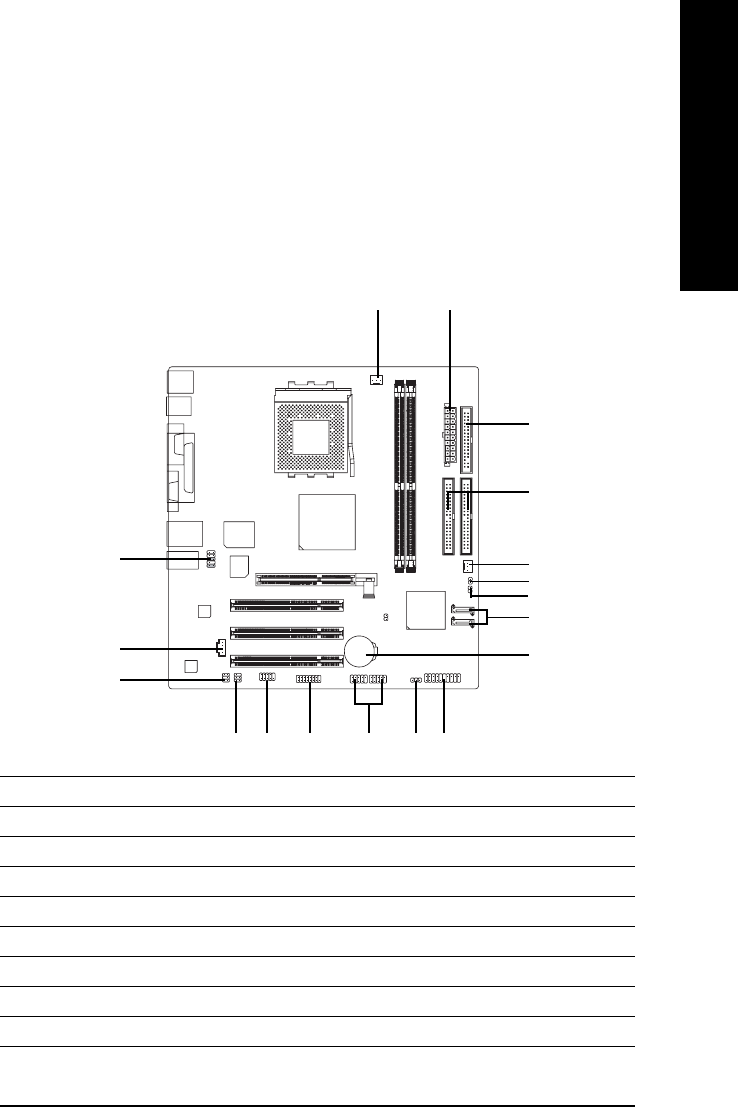
- 13 -
Hardware Installation Process
English
Step 5-2: Connectors Introduction
1) ATX
2) CPU_FAN
3) SYS_FAN
4) FDD
5) IDE1 / IDE2
6) SATA0/SAT1
7) PWR_LED
8) F_PANEL
9) F_AUDIO
10) SUR_CEN
11) SPDIF
12) CD_IN
13) COMB
14) GAME
15) F_USB1 / F_USB2
16) CLR_CMOS
17) CI
18) BAT
` Line Out jack
Connect the stereo speakers or earphone to this connector.
a MIC In jack
Microphone can be connect to MIC In jack.
After installation of the audio driver, you are able to use 2/4/6-channel audio feature by software
selection. You can connect "Front speaker" to "Line Out" jack, Connect "Rear speaker" to "Line In"
jack and connect "Center/Subwoofer" to "MIC In" jack.
4
5
1
3
9
714
16
1311 15
12
8
2
10
18
6
17


















