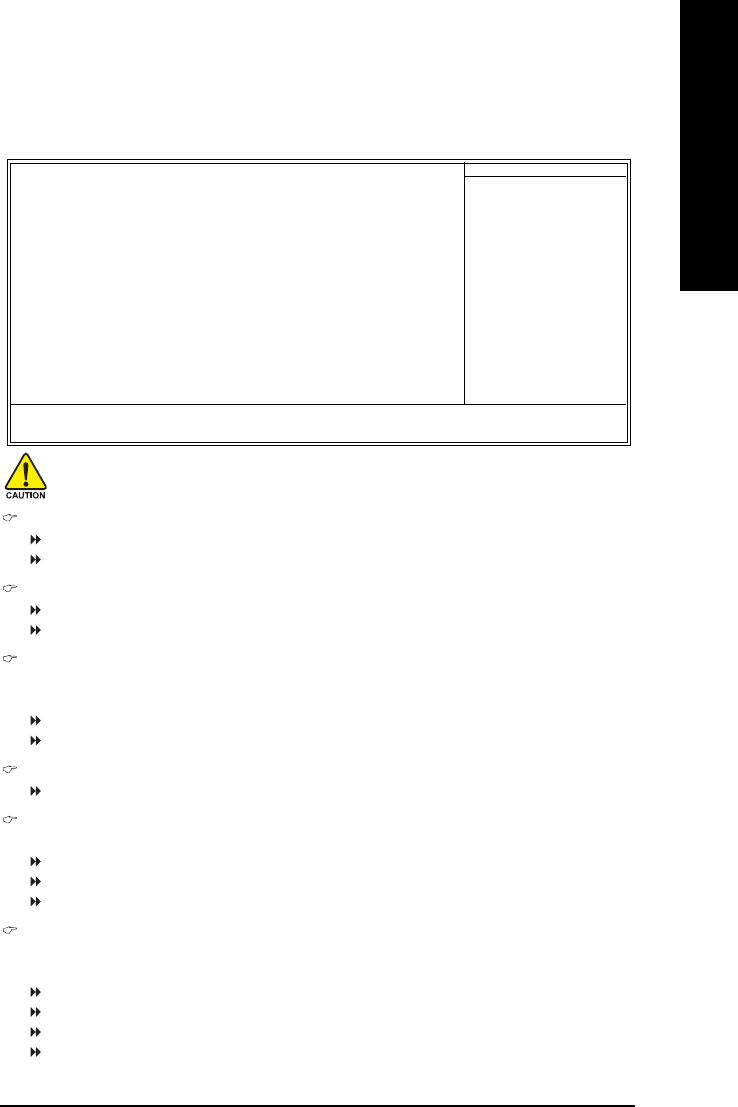
- 29 - BIOS Setup
English
Frequency/Voltage Control
Auto Detect PCI/DIMM Clk
Disabled Disable this function.
Enabled Auto detect PCI/DIMM clock. (Default value)
Spread Spectrum
Disabled Disable this function.
Enabled Enable clock spread spectrum. (Default value)
CPU Host Clock Control
Note: If system hangs up before enter CMOS setup utility, wait for 20 sec for times out reboot.
When time out occur, system will reset and run at CPU default Host clock at next boot.
Disabled Disable CPU Host Clock Control. (Default value)
Enabled Enable CPU Host Clock Control.
CPU Clock
133MHz ~ 165MHz Set CPU Host Clock from 100MHz to 165MHz.
DRAM Clock (MHz)
Wrong frequency may make system can't boot, clear CMOS to overcome wrong frequency issue.
By SPD Set memory frequency by DRAM SPD data. (Default value)
133-DDR266 If you use DDR266 DRAM module, please set at "133-DDR266".
166-DDR333 If you use DDR333 DRAM module, please set at "166-DDR333".
AGP OverVoltage Control
Increase AGP voltage may get stable for over-clock. But it may damage to AGP card when enable
this feature.
Auto Supply voltage as AGP required. (Default value)
+0.1V Increase AGP voltage +0.1V.
+0.2V Increase AGP voltage +0.2V.
+0.3V Increase AGP voltage +0.3V.
CMOS Setup Utility-Copyright (C) 1984-2004 Award Software
Frequency/Voltage Control
Auto Detect PCI/DIMM Clk [Enabled]
Spread Specturm [Enabled]
CPU Host Clock Control [Disabled]
x CPU Clock 133MHz
DRAM Clock(MHz) [By SPD]
AGP OverVoltage Control [Auto]
DIMM OverVoltage Control [Auto]
KLJI: Move Enter: Select +/-/PU/PD: Value F10: Save ESC: Exit F1: General Help
F5: Previous Values F6: Fail-Safe Defaults F7: Optimized Defaults
Item Help
Menu Level`
Incorrect using these features may cause your system broken. For power End-User use only!


















