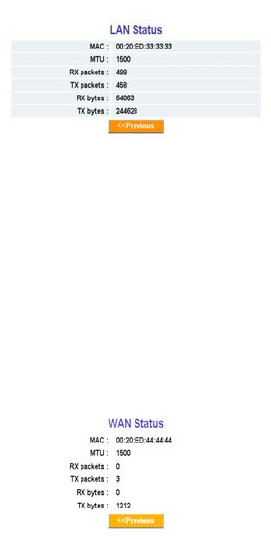
GN-BR03GM AirCruiser MIMO Router
13
LAN IP 2 Address Displays the alternate IP address being used by the
Local (LAN) port of the Router
LAN Netmask 2 Displays the alternate IP Subnet Mask being used by the
alternate Local (LAN) port of the router.
LAN DHCP Status Identifies if the Router’s built-in DHCP server is active for
the LAN attached devices.
LAN DHCP Start IP The starting IP number in the range possible IP
addresses issued by the DHCP server
LAN DHCP End IP The last IP number in the range possible IP addresses
issued by the DHCP server
The LAN Ethernet Status Tab
On the LAN Ethernet Status the Router displays the Ethernet Status of the
current LAN current connection.
MAC This field displays the MAC
address used by the LAN port of the
router.
MTU This specifies the maximum
size of the packet permitted for
Internet transmission.
Rx packets The number of data
packets received by the AP.
Tx packets The number of data
packets transmitted by the AP.
Rx bytes The current bandwidth
(receive) on the LAN port.
Rx bytes The current bandwidth
(transmit on the LAN port.
The WAN Ethernet Status button
MAC The field displays the MAC
address used by the WAN port of the
router.
MTU The maximum size of the
packet sent from your computer to
the Internet.
Rx packets The number of
received packets of this port after
Figure 8: LAN Status
Figure 9: WAN Status


















