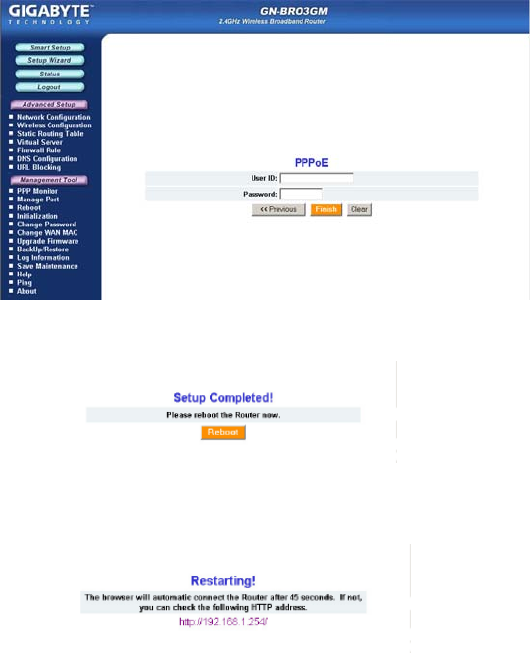
GN-BR03GM AirCruiser MIMO Router
52
the Next button and then go to Step 11 of this
section.
PPPoE Unnumber:
Common in Japan and some European Countries. If you use PPPoE
Unnumber, please select this item, click the
Next button and then go to Step 15 of this
section.
Connection Type - PPPoE
On the PPPoE screen, enter your User Name and Password as
provided by your ISP. Click the Finish button to continue with
setup.
The Setup Completed screen appears. Click the Reboot button to
restart your router so that the settings take effect.
While the router is rebooting, the Router Restarting Screen will
display the time remaining. Please be patient and let the router
restart itself.


















