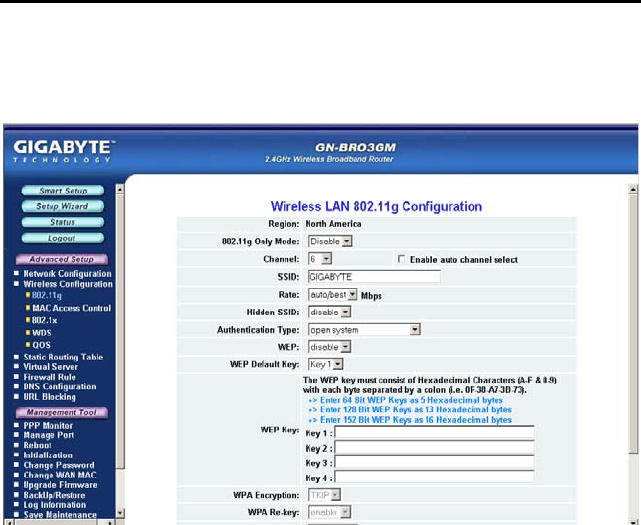
GN-BR03GM AirCruiser MIMO Router
25
The Wireless Configuration Screen
The Wireless Configuration screen allows you to configure the Router’s
WLAN function.
The 802.11g Tab
Figure 23: 802.11g
Region
Indicates the geographical region you are in. Verify that the region indicated is
correct. If not, please contact your local distributor or dealer immediately.
RF Type
Select the radio frequency (RF) standard or ‘wireless mode’ from the
drop-down list. 802.11g Mixed: Supports both11b and 11g simultaneously,
also working with devices from different vendors.
802.11g Only Mode
The mixture of both 11b and 11g traffic on your wireless network results in the
former reducing the performance of the latter. For this reason, the BR03GM
802.11g Only Mode allows you to restrict all traffic to 11g (54Mbps) traffic only.
Keep in mind, however that enabling this feature comes at the expense of
eliminating all 11b based traffic will be received or transmitted by the BR03GM.
Enable will restrict all traffic to 802.11g traffic, while disable will allow a mixture
of both 11b and 11g. The default setting is disable.
Channel
The channel may be manually changed (if there are other wireless networks


















