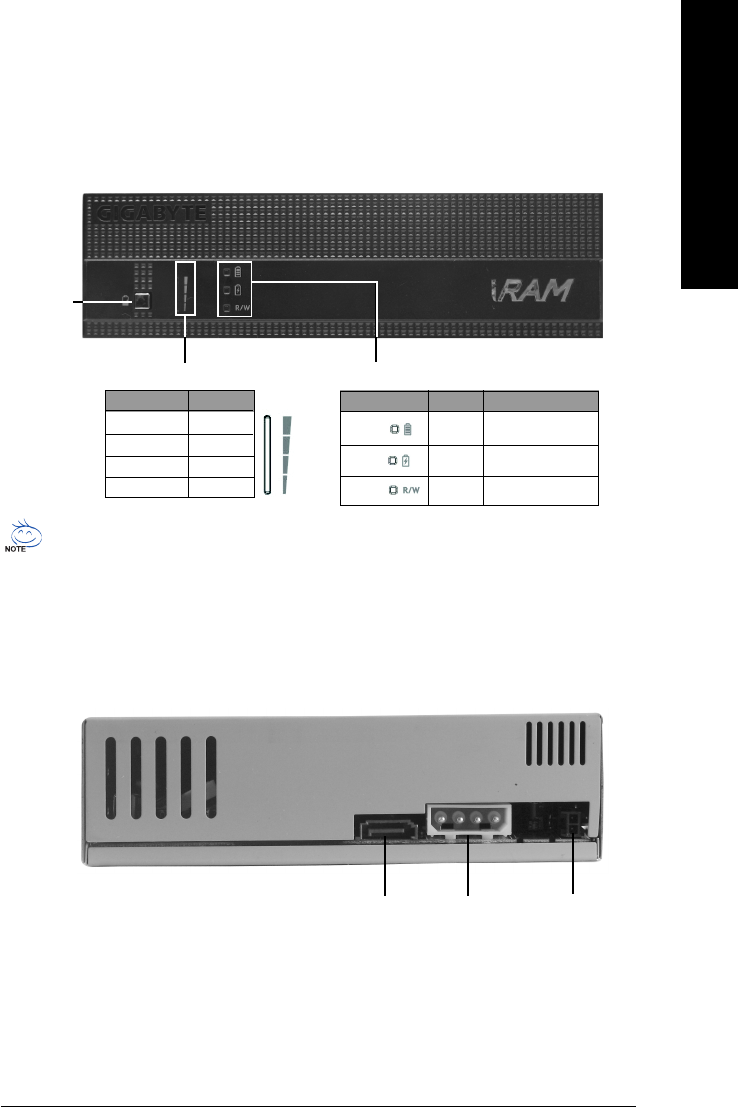
- 5 -
English
4. Product Introduction
Front Panel
Rear Panel
Battery
Capacity
Indicator
Button
Battery Capacity Indicator Button
LED Light Capacity
4 section 100%
3 section 75%
2 section 50%
1 section 25%
Battery Status Indicator Button
LED Light Status Message
Full
Green Full
Charge
Red Charge
R / W
Yellow Data Read/Write
5V SB
connector
Power
connector
SATA
connector
Even in power off mode, battery indicator button can still be used for the purpose of checking
the power level. The battery can be charge only when the i-RAM is at the power off mode.
Once it is fully charged, the red LED will shut off.


















