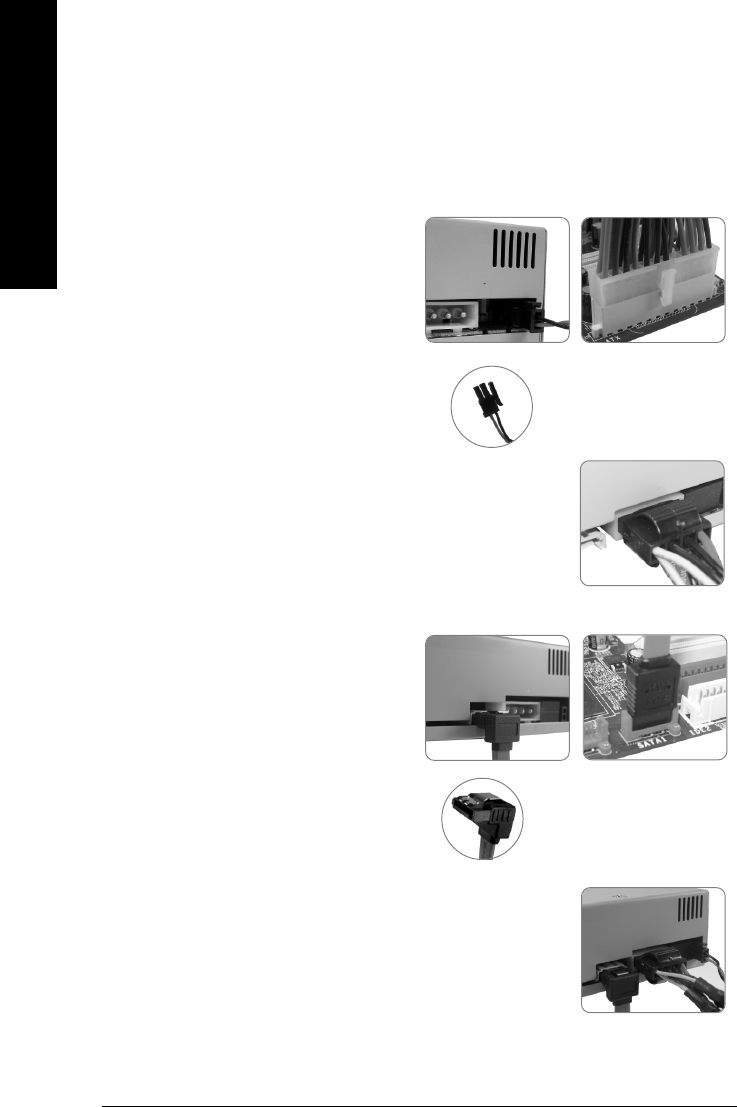
- 8 -
English
5V SB connector
SATA connector
Figure e
Figure f
Figure g Figure h
8- 6: Install i-RAM BOX into the system
Put i-RAM box into the 5.25 inch cd-rom drive.
8- 7: Connect the power connector of the rear
panel
8-7-1 Connect the cable of the 5V SB
Connect the cable of the 5V SB to the 5V
SB connector of the rear panel . Connect
another 24 pin power connector to the
motherboard (Figure f).
8-7-2 Connect the 4 pin power
connector to the rear panel.
8- 8: Connect the SATA cable to the rear
panel
Connect one end of the SATA connector of the
rear panel (Figure g) then connect the other end
to the motherboard SATA port.
8- 9 : Complete


















